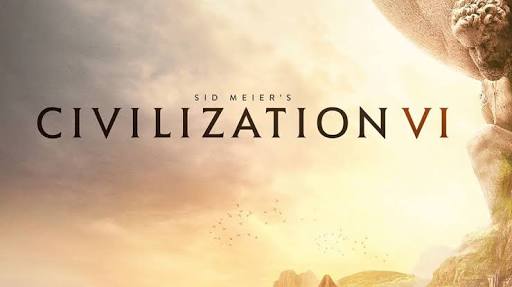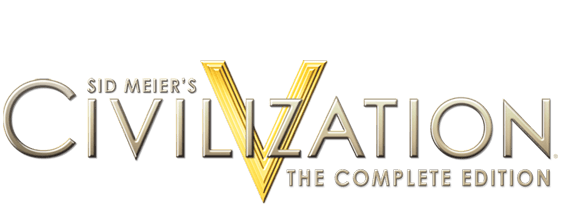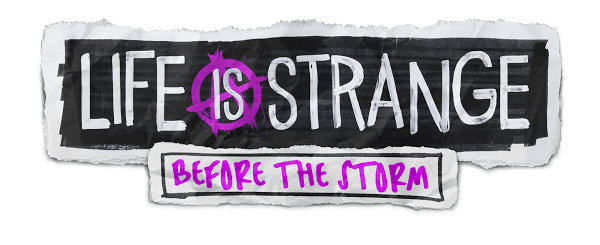Civilization VI: Gathering Storm PC Keyboard Controls
/
Articles, Game Controls & Hotkeys, Misc. Guides /
11 Feb 2019
There are many useful keyboard “shortcut” keys in Civilization VI. Here are some of the most important:
PC Controls
Global Actions
- Next Action – Return
- Toggle Grid – G
Lenses
- Appeal – 3
- Continent – 2
- Government – 5
- Political – 6
- Religion – 1
- Settler – 4
Online Actions
- Pause – P
Unit Actions
- Attack – A
- Automate Exploration – E
- Delete Unit – Delete
- Fortify – F
- Found City – B
- Move To – M
- Ranged Attack – R
- Skip Turn – Space
- Sleep – Z
UI
- Open the Civilopedia – F9
- Toggle City-State Screen – F2
- Toggle Civics Tree – C
- Toggle Espionage Screen – F3
- Toggle Government Screen – F7
- Toggle Great People Screen – O
- Toggle Great Works Screen – W
- Toggle Rankings Screen – F1
- Toggle Religion Screen – L
- Toggle Tech Tree – T
- Toggle Trade Routes Screen – F4