Dawn of Man – PC Keyboard Shortcuts
/
Articles, Dawn of Man /
01 Mar 2019
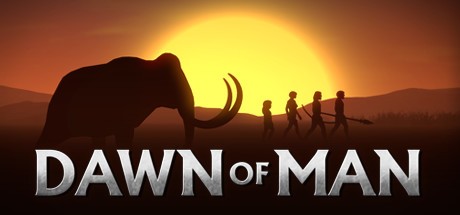
Here are some useful PC keyboard shortcuts for Dawn of Man to help you navigate and build your civilization more easily!
Hotkeys
Camera Controls
- Move Camera Forward: W or Up Arrow Key
- Move Camera Backward: S or Down Arrow Key
- Move Camera Left: A or Left Arrow Key
- Move Camera Right: D or Right Arrow Key
- Rotate Camera Left: Q
- Rotate Camera Right: E
- Zoom In: R
- Zoom Out: F
- Center Camera in Town: Return
- Rotate Left/Smaller: Z
- Rotate Right/Bigger: C
Panels
- Primal Vision: TAB
- Help Panel: F1
- Stats Panel: F2
- Resources Panel: F3
- Limits Panel: F4
- Charts Panel: F4
- Defense Panel: F5
- Techs Panel: F6
- Knowledge Progress Panel: F7
- Milestones Panel: 5
- Activity Panel: 6
- Tasks Panel: 7
Gameplay Controls
- Pause: Space
- Normal Speed: 1
- Speed x2: 2
- Speed x4: 3
- Speed x8: 4
- Previous Work Area: [
- Next Work Area: ]
- Remove: Delete
- Hunter Selection: H
- Worker Selection: I

