Dawn of Man – Limiting Production
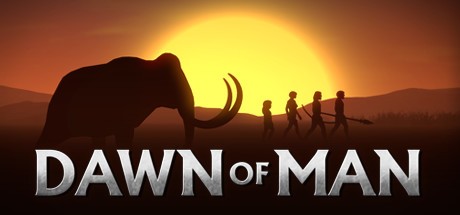
When it comes to keeping your production in check, head over to “Manage” and go to the “Limits” section (or just press F4 for a quick shortcut). Here, you can set production caps for all your resources.
The limits range from absolute numbers like 0, 1, 2, 3, and so on, up to 50, and then jump to 100. After that, it switches to percentages—25%, 50%, 75%, and up to 150%.
The first set of numbers is for setting a specific amount of items you want on hand. Straightforward, right?
But the percentages are where it gets interesting. They’re tied to your total population. So, if you’ve got 100 settlers, setting limits by percentage means you’re telling the game to keep 25, 50, 75, or up to 150 of whatever item you’re managing, based on the number of people in your village.
It’s all about finding that sweet spot between having enough resources and not overstocking.

