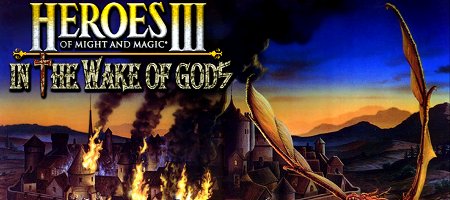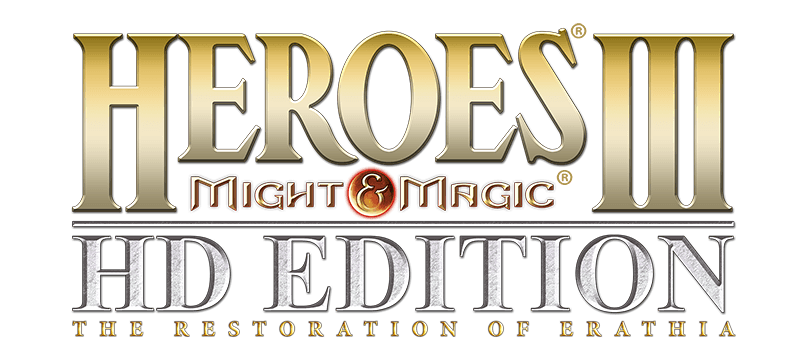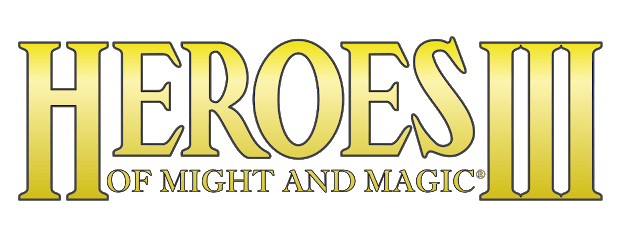Heroes of Might & Magic V Cheats

In order to use Heroes 5 cheat codes, you must first enable the cheat console. To enable the cheat console for all game profiles, locate the autoexec.cfg file in your game folder\profiles directory. Open this file with Notepad. Add the following line as the last line in the file: setvar dev_console_password = schwinge-des-todes
The end of the file will now look something like this:
Startup
mainmenu
setvar dev_console_password = schwinge-des-todes
Cheats
While playing, press the tilde (`) key to bring up the cheat console. Use the following Heroes 5 cheat codes in the cheat console.
add_all_spells
Gives all spells to currently selected hero.
add_gold #
Sets current gold to # and zeroes out other resources.
add_money #
Sets all resources except gold to # and sets gold to #*1000. So add_money 100 gives 100 of all resources and 100000 gold.
clear_money
Sets all your resources to zero.
set_hero_luck_morale X Y
Sets luck (X) and morale (Y) base values for current hero. For example, set_hero_luck_morale 5 3.
add_exp #
Adds # of experience to currently selected hero.
show_player_money #
Outputs resource quantities of specified player into console. Allows you to spy on other players. Example: show_player_money 2.
show_hero_mp
Shows detailed movement point stats for currently selected hero – exact quantity, stats for currently plotted path.
add_army town nTownID, bUpgrade
Will fill all hero army slots with 10 creatures of town id specified. Second param is 0 or 1 which controls whether creatures are from upgraded dwellings or not.
Town IDs:
HEAVEN = 0
PRESERVE = 1
ACADEMY = 2
DUNGEON = 3
NECRO = 4
INFERNO = 5
Example: add_army 5, 0 will fill all hero army slots with 10 basic inferno creatures.
add_army 4, 1 will fill hero army slots with 10 upgraded Necro creatures.
@Win()
Win Mission.
@Loose()
Lose Mission.