The Division 2 – How to Customize the HUD
/
Articles, Misc. Guides /
13 Mar 2020
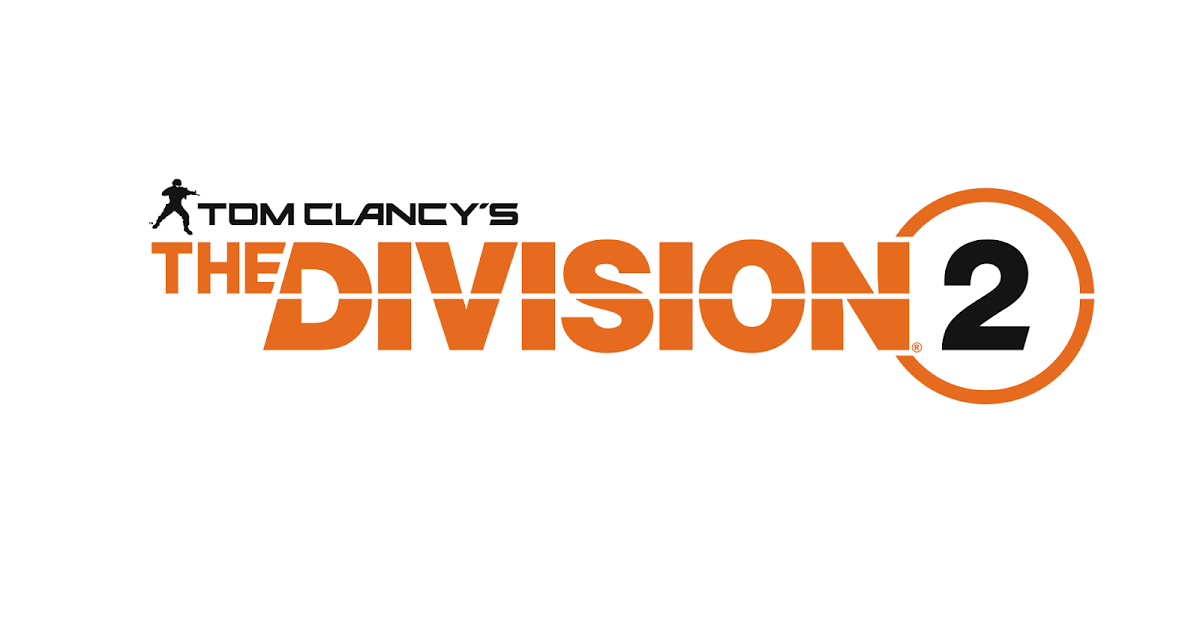
To customize the Heads Up Display in The Division 2, please follow the steps below:
– Head to the main menu of the game and select the Settings tab.
– Enter the UI sub menu.
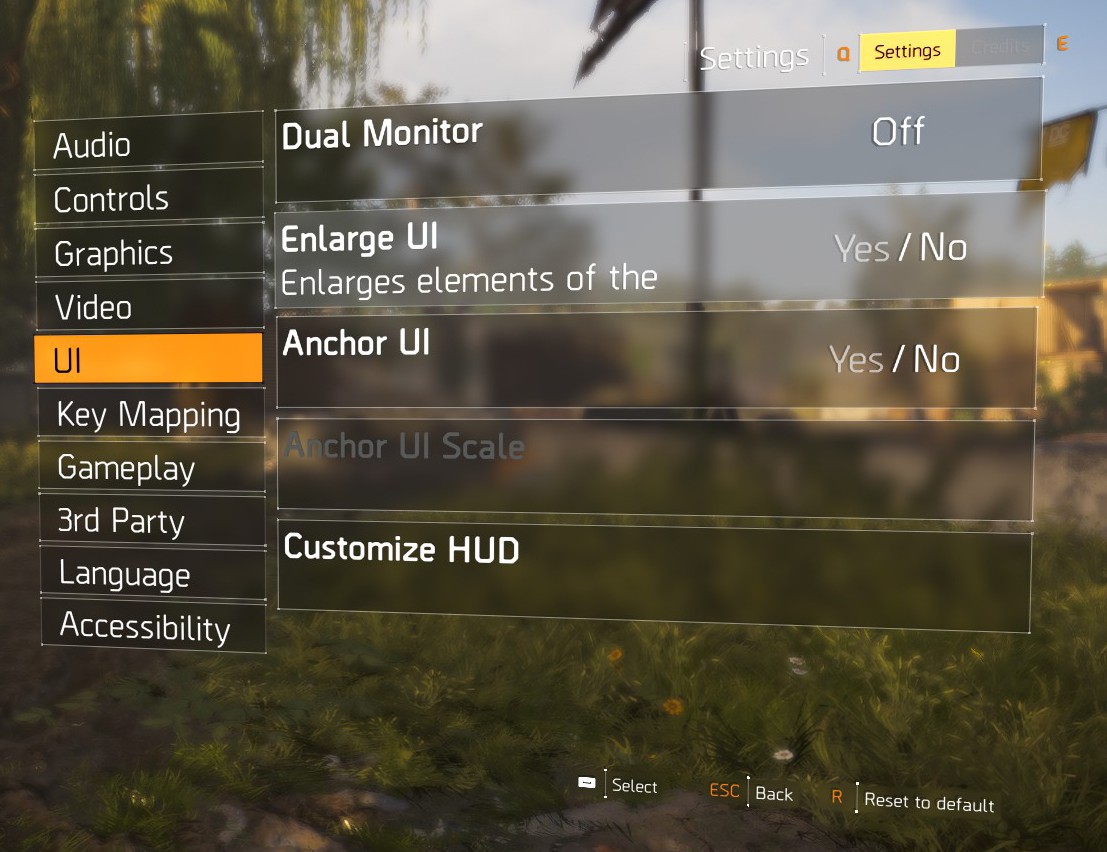
– On this screen, select the Customize HUD option.
– You have now the ability to fully arrange your HUD as you wish. Please note that you can switch between different layouts by pressing the corresponding keys/buttons.
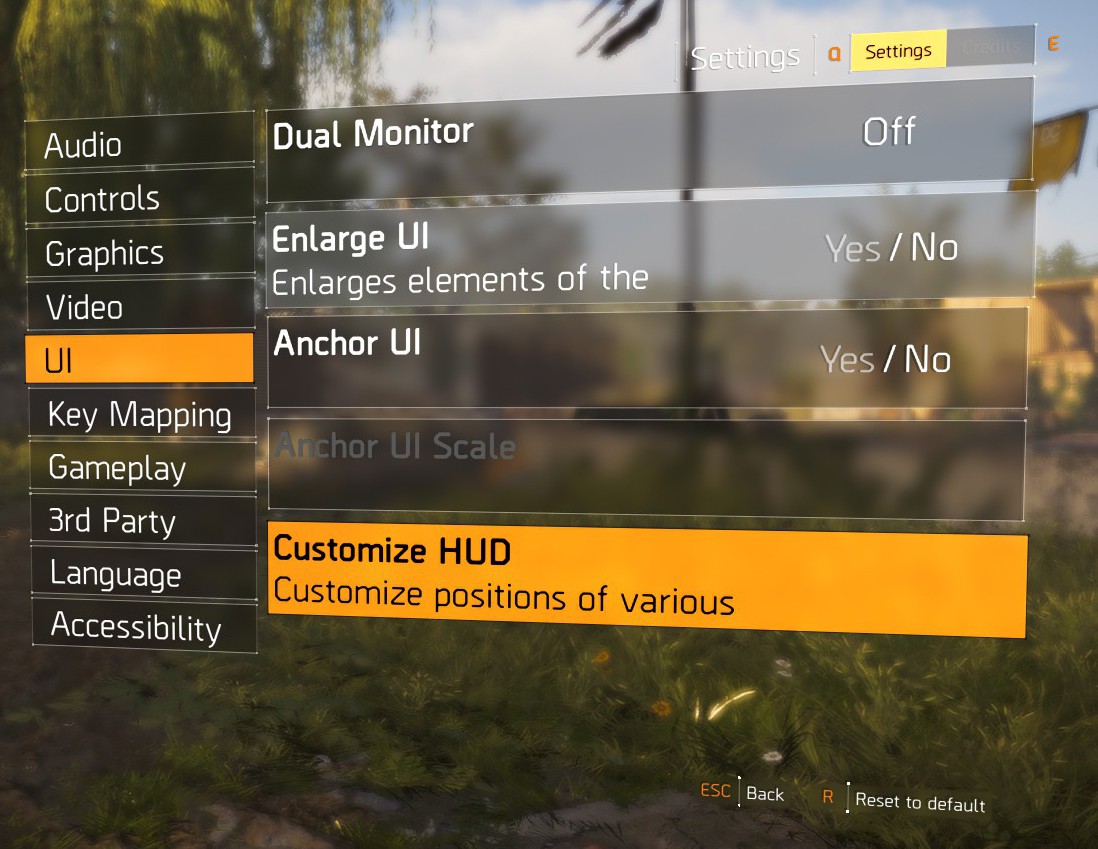
Subscribe
0 Comments
Oldest




