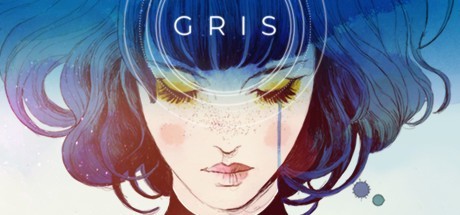The Division 2 – Crash Fix – (In The First Cutscene)
/
Articles, Misc. Guides /
13 Mar 2019
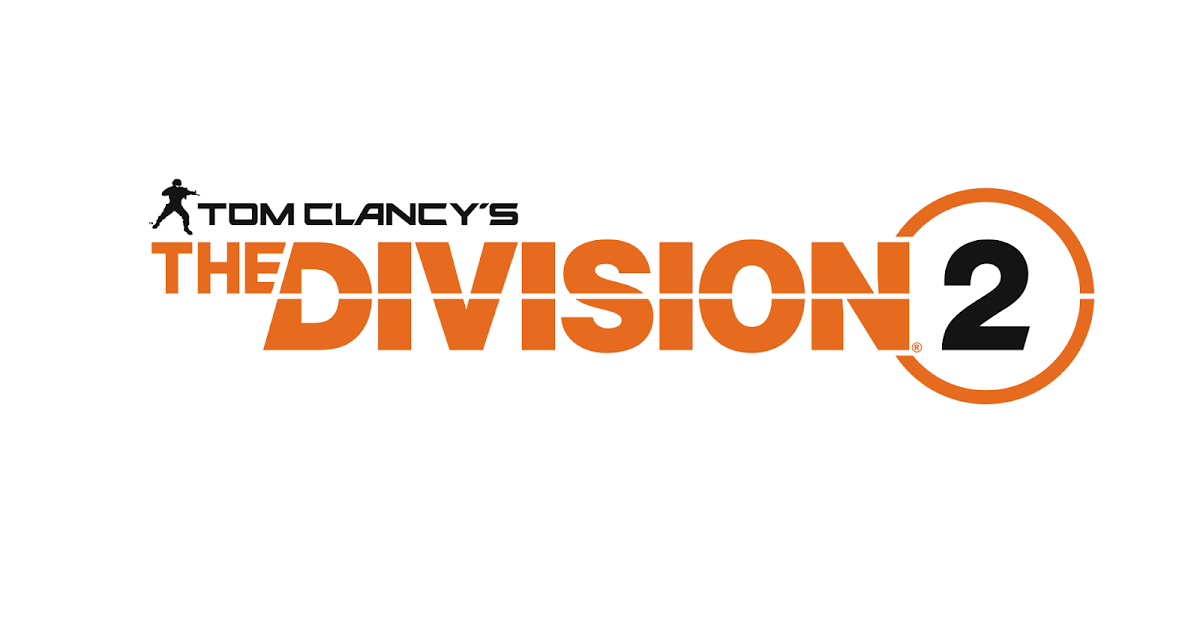
Crash Fix – (In The First Cutscene)
PC
– Right click on the volume icon located on the bottom right of your screen.
– Select Sounds.
– Head to Playback and highlight the device that you are using.
– Click on Properties.
– Navigate to the Spatial sound tab.
– Select None.
– Click on Apply, close system windows and relaunch your game.
Xbox One
– Head to the Settings menu.
– Select the Audio sub-menu.
– In Headset audio, change the Headset format to a value where Windows Sonic isn’t mentioned.
– Once changed, relaunch your game.
Subscribe
0 Comments
Oldest