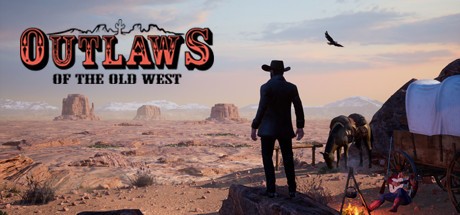Outlaws of the Old West – GM/Server Admin Setup Guide

Step 1: Adding First Account to GM List
1. Navigate to {Server Install Directory}/Outlaws/Saved
2. Open or create file “AdminList.txt”
3. Retrieve SteamID from Steam Profile Homepage URL. (17 digit numerical ID) NOTE: You need to have custom URLs in your profile options turned OFF for the numerical ID to properly show up.
4. Paste Account SteamID and add new line following it.
5. Launch or restart server.
Step 2: Enable GM Menu
1. Once in game press “SHIFT + ~”.
2. Admin console will be visible at bottom of screen.
3. Type “ActivateAdmin” and press “ENTER”.
4. Now Admin window is available in pause menu.
5. Use this menu to add more Admins or ban/kick players.
Step 3: Use GM Special Commands
1. Once in game press “SHIFT + ~”.
2. Admin console will be visible at bottom of screen.
3. Type in Admin command and press enter.
Admin Command List:
- GMBuff: buffs player health and stamina to unlimited and stops hunger/thirst.
- Teleport x y: Teleport to the given coordinates (coordinates correspond to map in-game)
- DestroyTarget: Destroys the target at center of aim. Will leave nothing behind.
- KillTarget: Applies max damage to target at center of aim.
- RefreshAdminTextList: Reload Admin list from file.
- RefreshBanTextList: Reload Ban list from file.
Editing Ban List:
1. Navigate to {Server Install Directory}/Outlaws/Saved
2. Open or create file “BanList.txt”
3. Remove or insert SteamIDs separated by new lines.