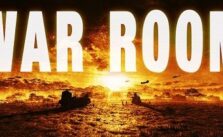Civilization V PC Keyboard Shortcuts & Hotkeys
/
Articles, Misc. Guides /
17 Jan 2019
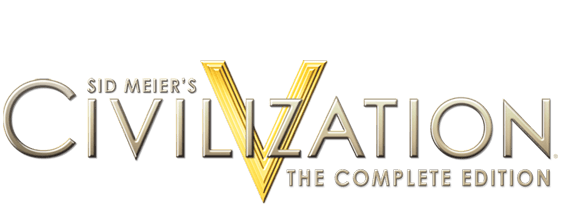
The default control scheme for Civilization V for PC is:
General Hotkeys
- F1: Civilopedia
- F2: Economic info
- F3: Military info
- F4: Diplomacy info
- F5: Social Policies Screen
- F6: Tech Screen
- F7: Notification Log
- F8: Victory Progress
- F9: Demographics
- F10: Strategic View
- F11: Quick Save
- F12: Quick Load
- G: Hex Grid
- Esc: Menu
- Enter: End Turn
- Period: Next Unit
- Comma: Previous Unit
- –: Zoom Out
- +: Zoom in
- Insert/Home/End: Capital City View
- Page Up: Zoom in
- Page Down: Zoom Out
- Ctrl+R: Show Resources Icons
- Y: Yield Icons
- Ctrl+O: Game Options
- Ctrl+S: Save
- Ctrl+L: Load
- Ctrl+Space: End Turn
General Unit Hotkeys
- M: Move Mode
- E: Explore (Automated)
- A: Alert
- F: Sleep
- Space: Do Nothing
- U: Upgrade unit (if in your own territory)
Action Hotkeys
- Delete: Delete Unit
- Ctrl+A: Attack
- Ctrl+B: Ranged
- S: Set up Artillery
- H: Fortify Until Healed
Air Unit Hotkeys
- Alt+R: Rebase Mode
- S: Air Strike Mode
- Alt+S: Air Sweep
- I: Intercept
- N: Nuke Mode
Civilian Unit Hotkeys
- B: Found City
- A: Build Improvements (automated)
- R: Construct a Railroad/Road
- Alt+R: Route to Mode
- Alt+C: Remove a Jungle/Clear a Marsh/Remove Forest
- T: Construct a Trading Post
- H: Construct a Camp
- I: Construct a Farm
- N: Construct a Mine
- P: Construct a Plantation/Construct a Pasture
- Q: Construct a Quarry
- F: Construct a Fort/Create Fishing Boats
- O: Create a Well/Create Offshore Platform
- Backspace: Cancel Last Mission
- L: Construct a Lumber Mill
- C: Citadel