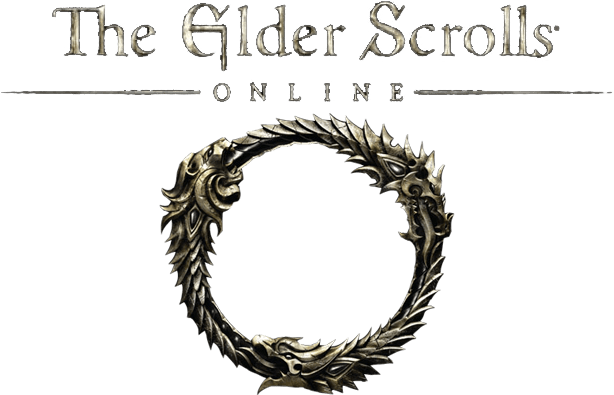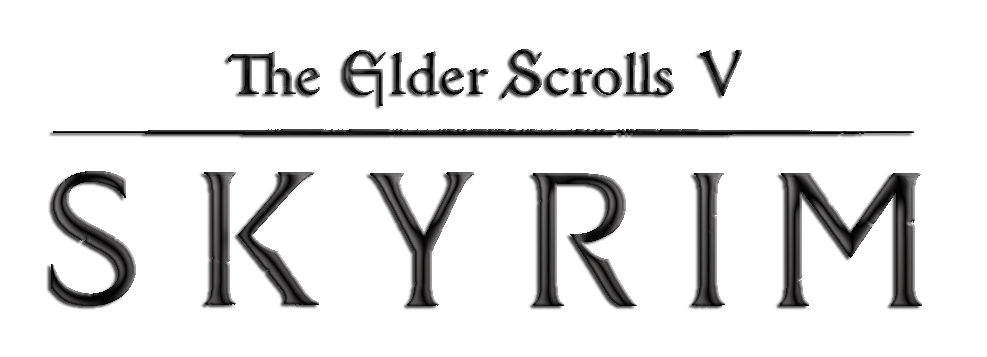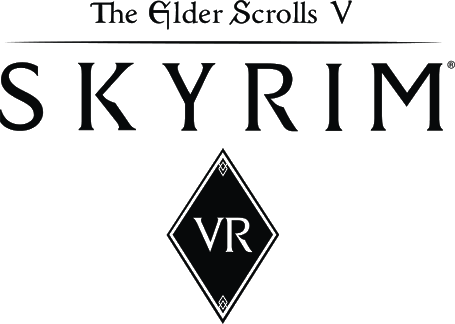The Elder Scrolls III: Morrowind PC Keyboard Controls
/
Articles, Game Controls & Hotkeys, The Elder Scrolls /
18 Jan 2019
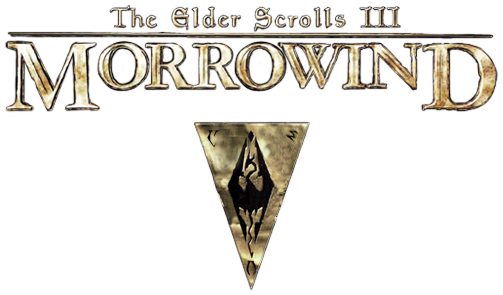
Master the wilds of Morrowind with this comprehensive keyboard controls guide!
All PC Settings
Default Key Bindings
- Left Mouse Button: Use currently equipped item, spell, or weapon.
- Right Mouse Button: Activate menu mode.
- W, A, S, D: Movement.
- E: Jump.
- Left Ctrl: Sneak.
- Left Shift: Run.
- Caps Lock: Toggle between always running and always walking.
- ]: Next weapon.
- [: Previous Weapon.
- =: Next Spell.
- –: Previous Spell.
- Space: Activate, open, interact, talk.
- F: Ready weapon.
- R: Ready magic.
- TAB: Toggle between first-person and third-person views.
- J: Open your journal.
- T: Rest.
- F1: Quick key menu.
- 1, 2, 3, 4, 5, …: Quick keys (1-10).
- F5: Quick Save.
- F9: Quick Load.
- ESC: Pauses the game and displays system menus.