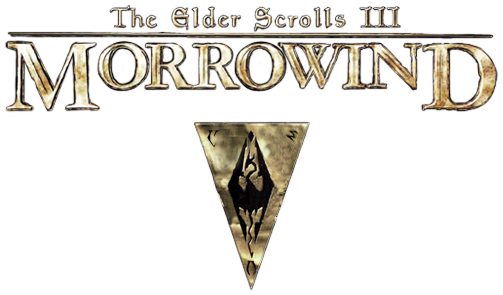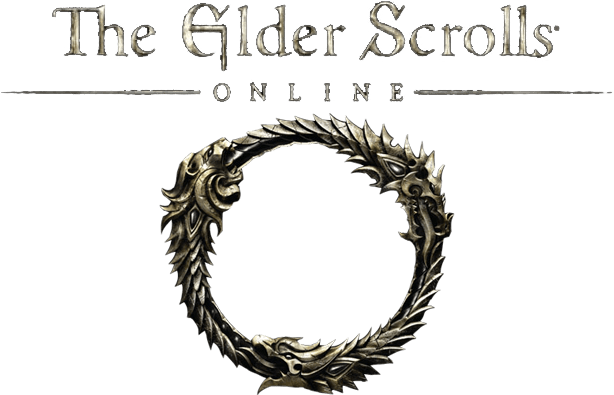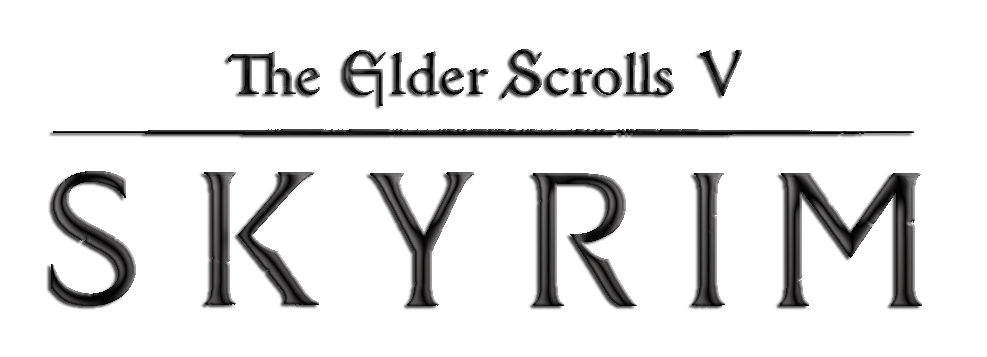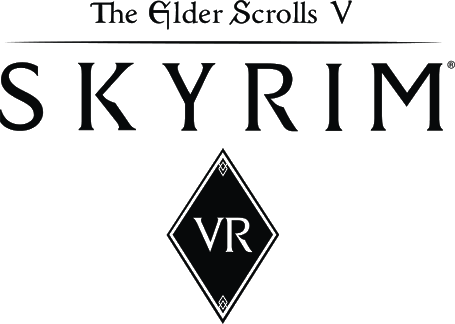The Elder Scrolls IV: Oblivion PC Keyboard Controls
/
Articles, Game Controls & Hotkeys, The Elder Scrolls /
18 Mar 2019

Oblivion’s calling, but your keyboard might need a translator. No sweat, these controls will have you slaying foes and charming citizens in no time!
All PC Settings
PC Keyboard Controls & Keybindings
- Look/Turn – Mouse
- Movement – W, A, S, D
- Jump – E
- Dodge – Right Click+E
- Sneak Mode – Ctrl
- Run – Shift
- Always Run – Caps Lock
- Auto Move – Q
- Attack – Left Mouse Button
- Cast – C
- Ready Weapon / Sheathe Weapon – F
- Block – Right Mouse Button or ALT
- Yield – Right Mouse Button + Space
- Activate / Use – Space
- Grab – Z
- Change View – R
- Vanity View – R (Hold)
- Open Journal – TAB
- Hotkeys – 1 – 8
- Wait – T
- Pause/Menu – ESC
- Quick Save – F5
- Quick Load – F9