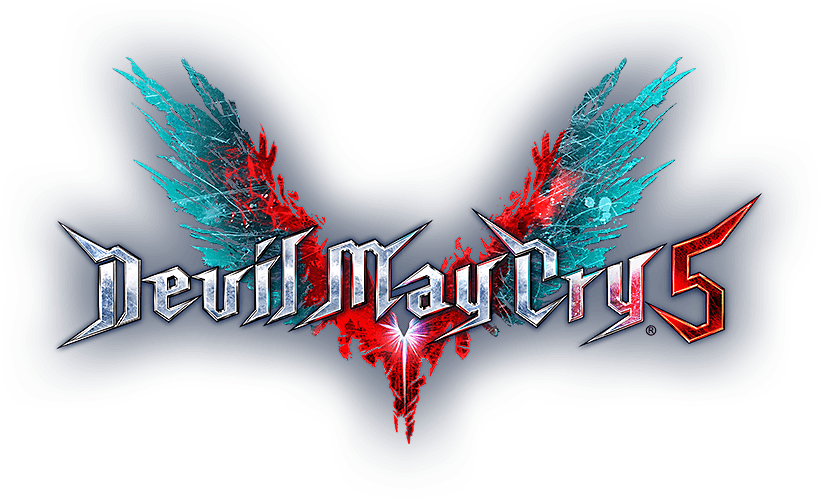Devil May Cry 4 Controls
/
Articles, Devil May Cry, Game Controls & Hotkeys /
18 Mar 2019

Master the art of stylish combat with this breakdown of Devil May Cry 4’s control scheme.
Default Control Scheme and Keybindings
Note: Click to enlarge the image.
- Start: Pause the game
- Select: Taunt
- PS/Xbox Button: Not used
- D-Pad (Up): Trickster
- D-Pad (Down): Royal Guard
- D-Pad (Left): Gunslinger
- D-Pad (Right): Swordmaster
- D-Pad (Any Direction x2): Darkslayer
- Triangle/Y: Melee attack
- Square/X: Gun/Projectile attack
- Circle/B: Style Button
- X/A: Jump
- L1/LB: Devil Trigger
- L2/LT: Cycle Guns
- L3/LS: Not used
- RI/RB: Lock On
- R2/RT: Cycle Melee Weapon
- R3/RS: Reset Camera