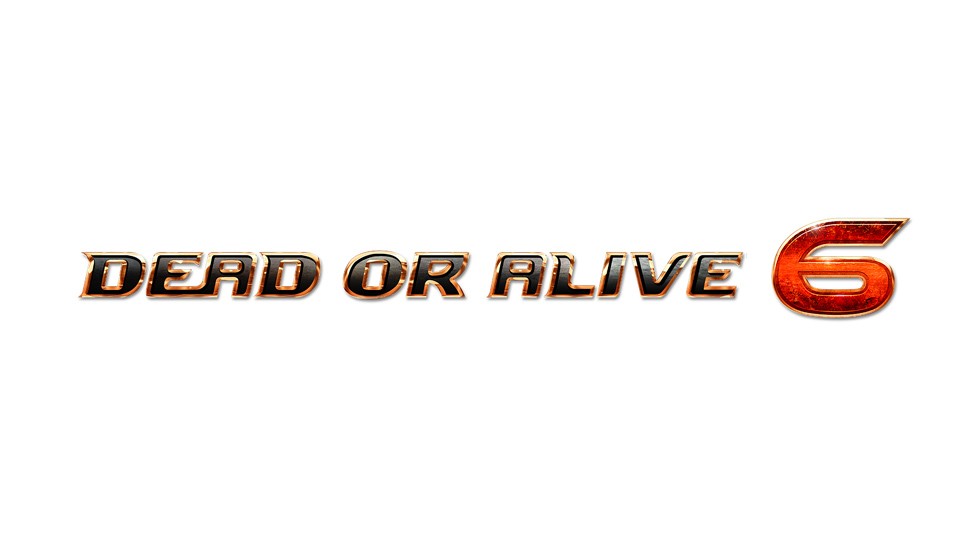Dead In Vinland PC Keyboard Controls & Shortcuts

Controls / PC Keyboard Shortcuts
The default control scheme for Dead In Vinland for PC is:
Camp Navigation
Move the camera to left – Left Arrow Key or A
Move the camera to right – Right Arrow Key or D
Move the camera to the center of the camp. – Up/Down Arrow Keys or W/S
Characters Management
Open/Close the sidebar. – Ctrl
Cancel any ongoing character drag. – Escape
Start a ”magmetic drag”with the corresponding character – Mouse Right Alpha 1,2 ..0
(Magnetic Drag) Move Character – Mouse Left
Cancel Drag – Mouse Right
Send all characters to the shelters – Backspace or Delete
User Interface
(Inventory, Character Sheet) Go to the corresponding Character – Alpha 1,2..0
(Inventory, Character Sheet) Go to the previous Character – Left Arrow Key or A
(Inventory, Character Sheet) Go to the next Character – Right Arrow Key or D
(Water, Food) Start a ”magnetic drag”, allowing to give the same element several times. – Mouse Right
(Magnetic Drag) Distrubute the element without dropping it. – Mouse Left
(Magnetic Drag) Drop the element. – Mouse Right
Close current popup / Open Settings – Escape
Open / Close the inventory. – I
(Dialogue, Time passing) – Enable/Disable the fast-forward mode – Mouse Right