Blood: Fresh Supply – How-to Create a Multiplayer Lobby for B:FS in 8 Steps
/
Articles, Misc. Guides /
14 Mar 2019

To do so, be in Blood: Fresh Supply Main Menu and do the following steps. Click on:
- “Multiplayer.”
- “Host Game.”
- Press “ESC Key” to return back to Main Menu.
- Click on “New Game.”
- Change your preferred multiplayer game settings, scroll down and click on “Continue.”
- Select an Episode.
- Change difficulty.
- That’s it! You are set and online.
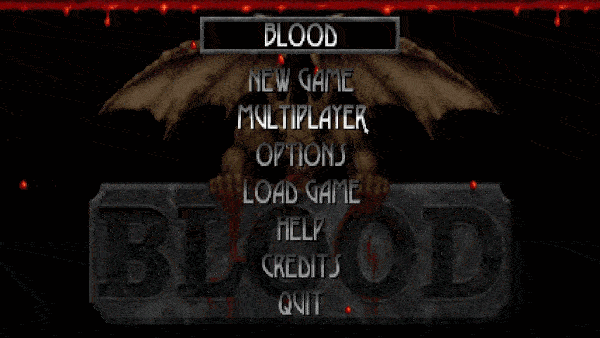
Note:
After you click on “Host Game” and see your nickname on the bottom left corner, so all went fine, and you have just opened a multiplayer lobby to the public. If players join you there, don’t be afraid, as searching players could immediately appear within your freshly opened lobby. Just continue to prepare your game settings.
You are still online after pressing the “ESC Key” and seeing the “Disconnect” option on the bottom. Continue by clicking on “New Game” at the top.
TOP 5 Upcoming Doom-Like Shooters That Look INSANE for 2022 & 2023
Subscribe
0 Comments
Oldest




