Conan Unconquered – Save Game Data Location
/
Articles, Misc. Guides /
29 May 2019

The specific path for the savefile can be found in:
C:\Program Files (x86)\Steam\userdata<steamid64>\989690\remote\save_game;
Where is your unique steam ID, for example
Additionally, there may exist a temporary version of the save file here:
C:\Users<username>\AppData\Local\Temp
If you are copying an older savefile over from another PC, you should put it in the first location indicated above, and also remove any old save file from the Temp folder. This ensures the correct savefile is loaded next time the game is started.








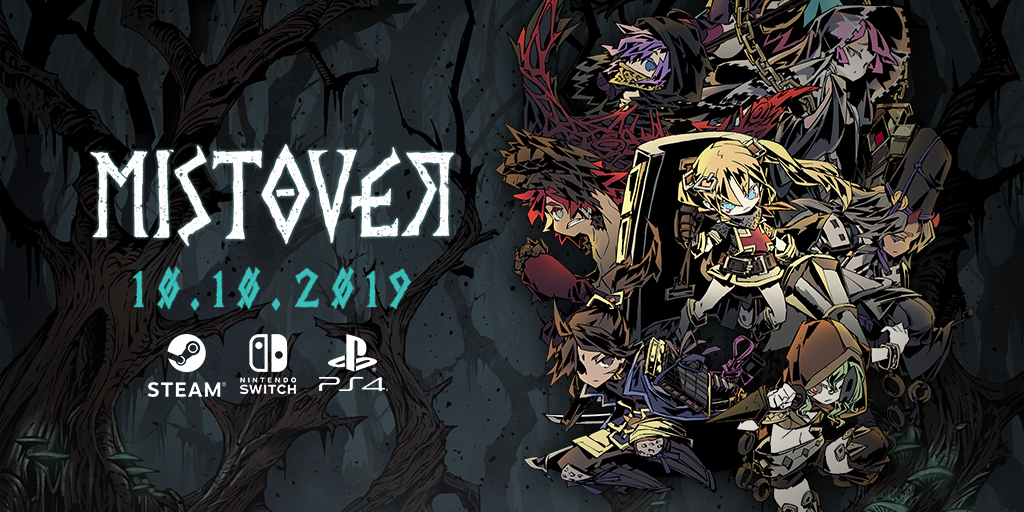





If you are playing offline, as I always do, there is no save file at all. Before a wave, the game announced a saving. But there isn’t any, in both location. I tried just before a sandstorm wave (17 or 18) because it’s where there is a minute you can use to go killing a Guardian. But the Guardian was too strong for my army, they were almost all decimated, the wave arrived, they broke the walls and destroyed my fortress. Now I have to redo the all thing because I couldn’t save the save package if any went wrong,… Read more »
I can’t edit, so an addition to my previous note. Idle in the AppData/Local/Temp, there I found two save files which are just a long list of numbers and letters. To reload the game at the last saving point, you have to delete the earlier save. Just tried it, it works. And that made me happy not to have to replay the all thing (although I won’t be able to kill a Guardian on this map as the wave will now keep coming… in wave). So the best time to kill a Guardian is aroung wave 7 or 8 where… Read more »