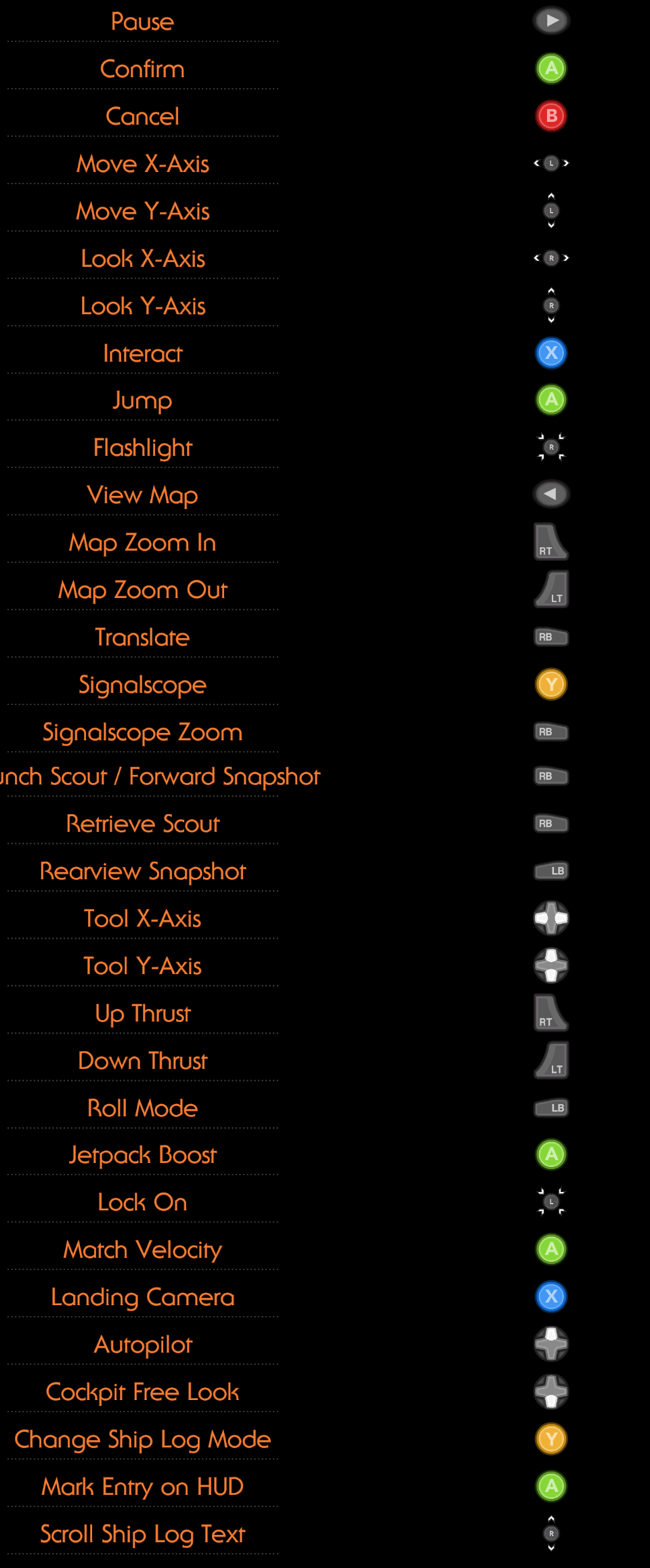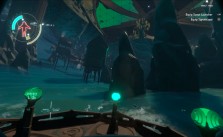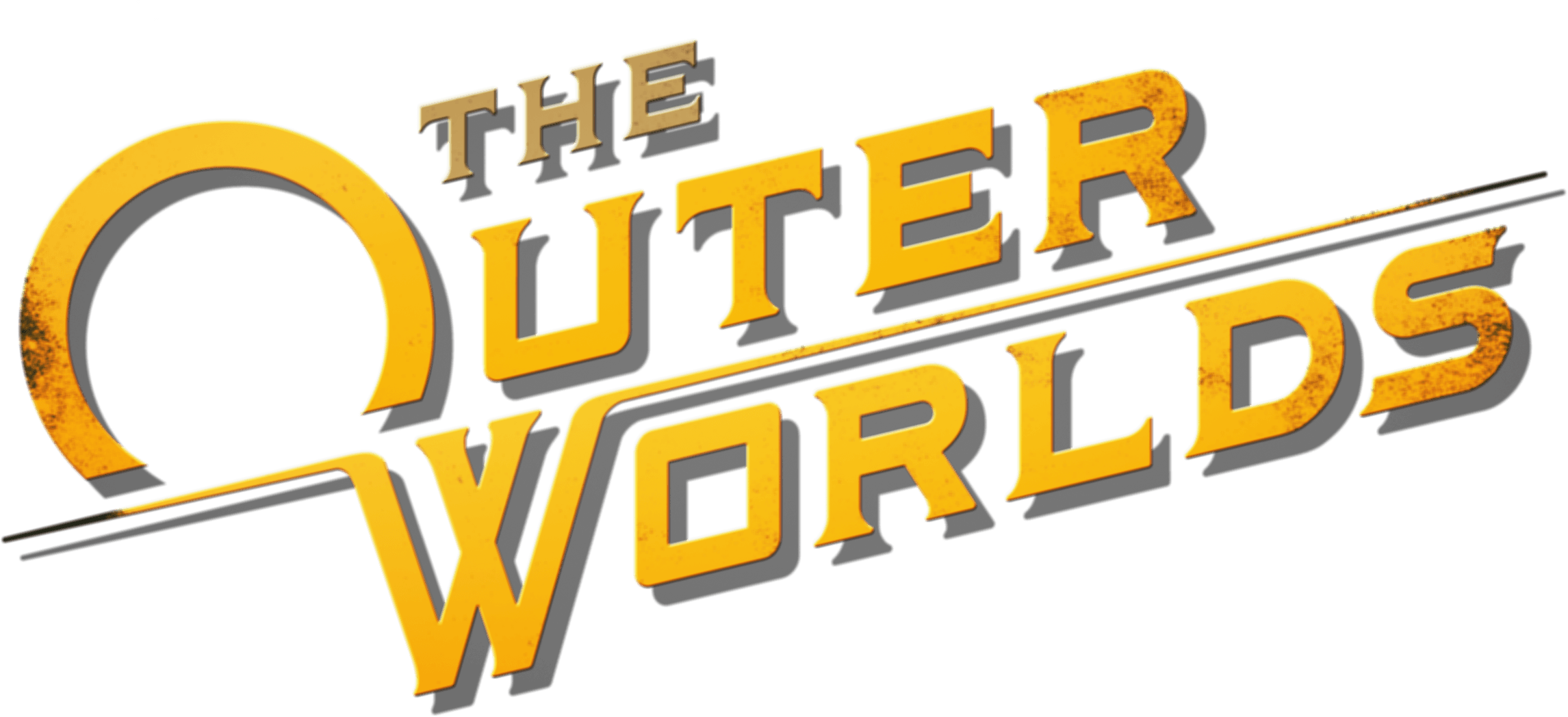Outer Wilds – Xbox One Controls
/
Articles, Game Controls & Hotkeys, The Outer Worlds /
10 Jun 2019
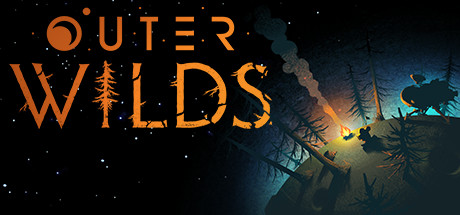
The controls layout for Outer Wilds on the Xbox One are as follows:
Xbox One Controls
Control Scheme
Note: Click to enlarge the image.
- Confirm: A
- Cancel: B
- Move X-Axis: Left Stick Left/Right
- Move Y-Axis: Left Stick Up/Down
- Look X-Axis: Right Stick Left/Right
- Look Y-Axis: Right Stick Up/Down
- Interact: X
- Jump: A
- Flashlight: Right Stick Press
- View Map: Left Arrow
- Map Zoom In: Right Trigger
- Map Zoom Out: Left Trigger
- Translate: Right Bumper
- Signalscope: Y
- Signalscope Zoom: Right Bumper
- Launch Scout / Forward Snapshot: Right Bumper
- Retrieve Scout: Right Bumper
- Rearview Snapshot: Left Bumper
- Tool X-Axis: D-Pad Left/Right
- Tool Y-Axis: D-Pad Up/Down
- Up Thrust: Right Trigger
- Down Thrust: Left Trigger
- Roll Mode: Left Bumper
- Jetpack Boost: A
- Lock On: L3
- Match Velocity: A
- Landing Camera: X
- Autopilot: D-Pad Up
- Cockpit Free Look: D-pad Down
- Change Ship Log Mode: Y
- Mark Entry on HUD: A
- Scroll Ship Log Text: Right Stick Up/Down