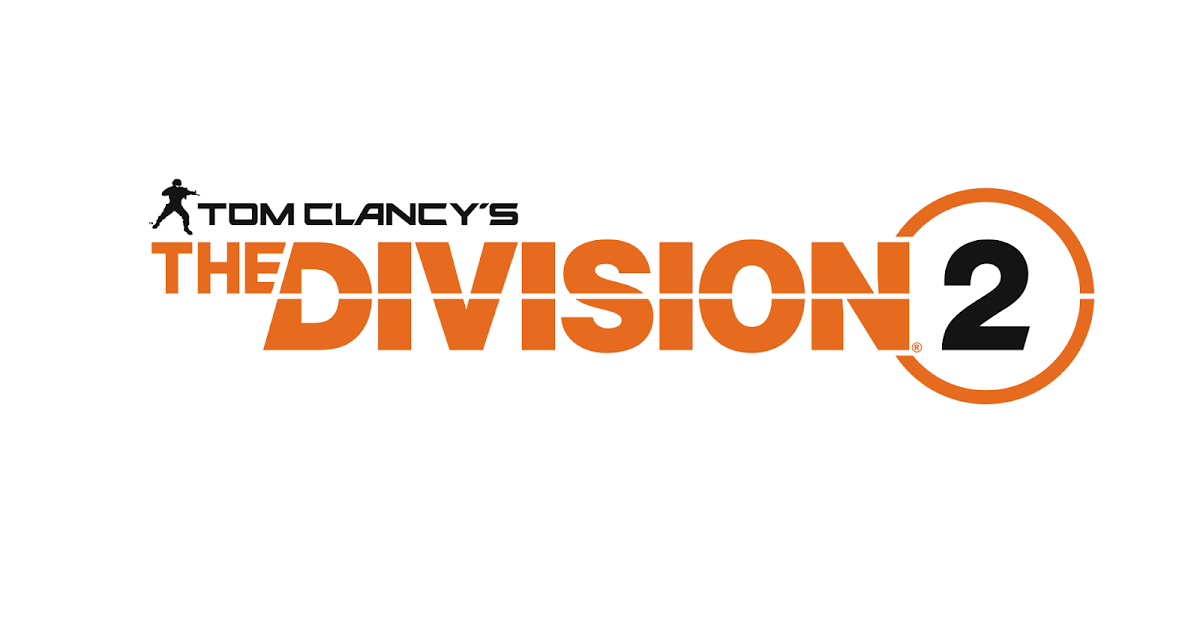Steel Division 2 Controls
/
Articles, Game Controls & Hotkeys, Misc. Guides /
18 Oct 2019

The default control scheme for Steel Division 2 for PC is:
Keyboard controls – Qwerty
- W – Up
- S – Down
- A – Left
- D – Right
Keyboard controls – Azerty
- Z – Up
- S – Down
- Q – Left
- D – Right
Mouse
- Middle button + mouse movement – Rotate
- Scroll wheel – Zoom in / Zoom out
Controlling a Unit
- Left-click – Select a unit (holding the button will allow you to select several units at the same time)
- Double left-click – Select the same kind of units in the area
- Right-click – Move a unit to the destination
- Q or A + left-click – Hunt
- X or X + X – Quick Hunt
- F + left-click – Move Fast (for land vehicles)
- U – Unload (for transport vehicles)
- Y + left click – Unload at position
- T – Fire at position
- X or X + X – Efficient Shot
- B + left click – Smoke position (for artillery)
- E – Stop moving and firing
- W or Z – Trigger the Riposte stance
- R – Retreat a panicked unit
- J – Reverse your tank
- C – Line of sight
- N – Activate or deactivate the auto cover