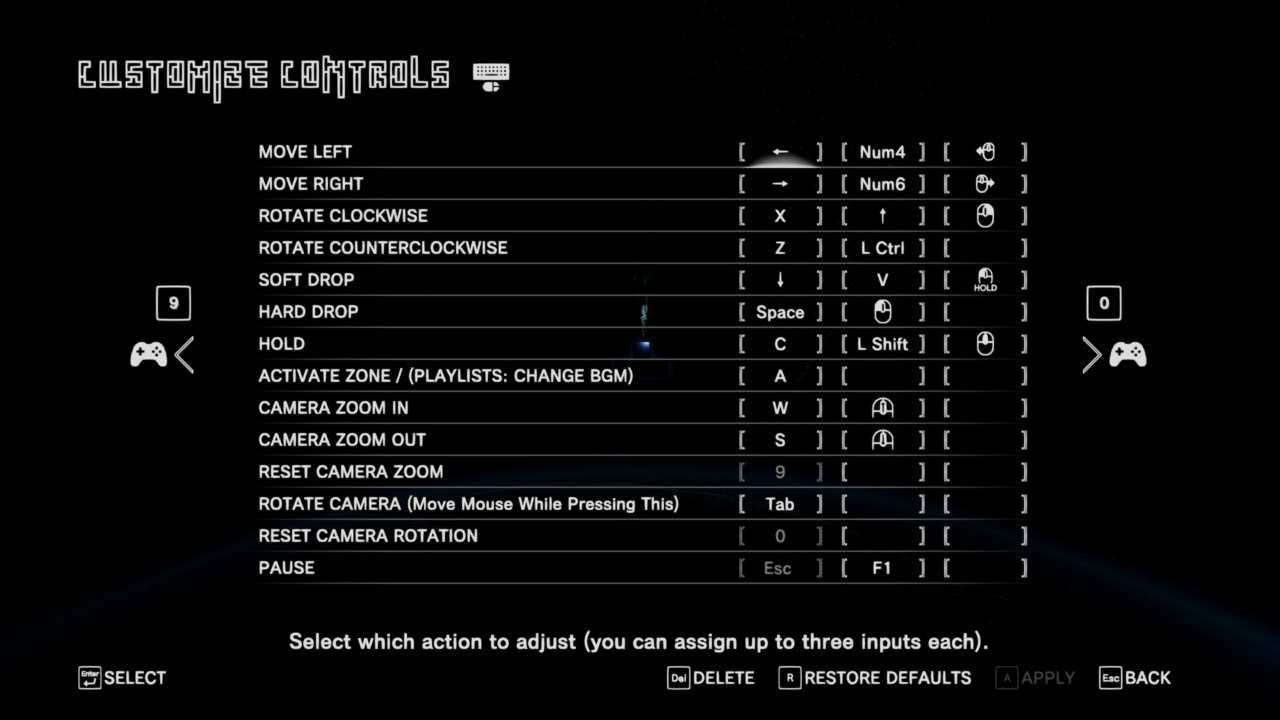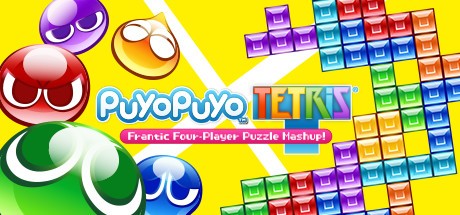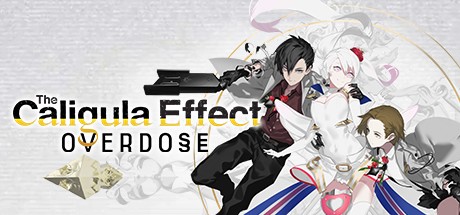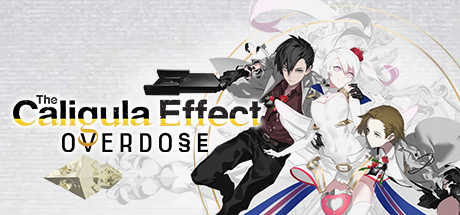Tetris Effect PC Keyboard Controls
/
Articles, Game Controls & Hotkeys, Misc. Guides /
20 Jul 2019

The default control scheme for Tetris Effect for PC is:
Default Key Bindings
- MOVE LEFT: [←], [Num4]
- MOVE RIGHT: [→], [Num6]
- ROTATE CLOCKWISE: [X], [↑]
- ROTATE COUNTERCLOCKWISE: [Z], [LCtrl]
- SOFT DROP: [↓], [V]
- HARD DROP: [Space], [LMB]
- HOLD: [C], [LShift]
- ACTIVATE ZONE / (PLAYLISTS: CHANGE BGM): [A]
- CAMERA ZOOM IN: [W]
- CAMERA ZOOM OUT: [S]
- RESET CAMERA ZOOM: [9]
- ROTATE CAMERA (Move Mouse While Pressing This): [Tab]
- RESET CAMERA ROTATION: [0]
- PAUSE: [Esc], [F1]
Note: Click to enlarge image;