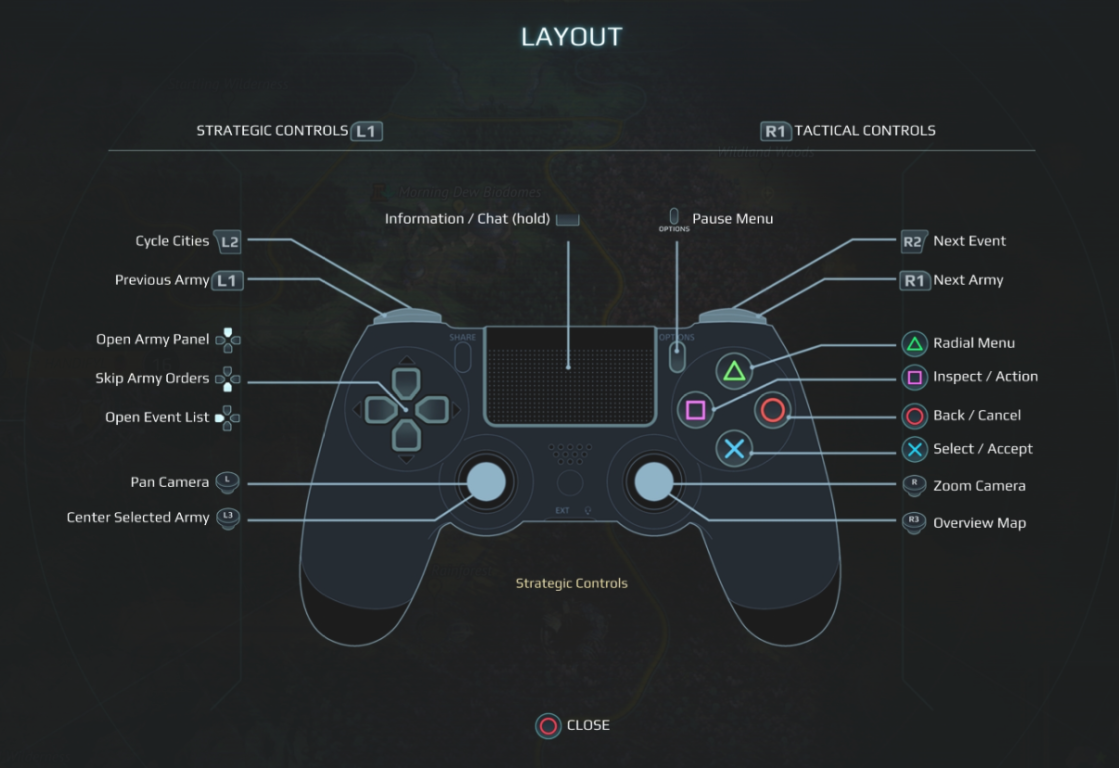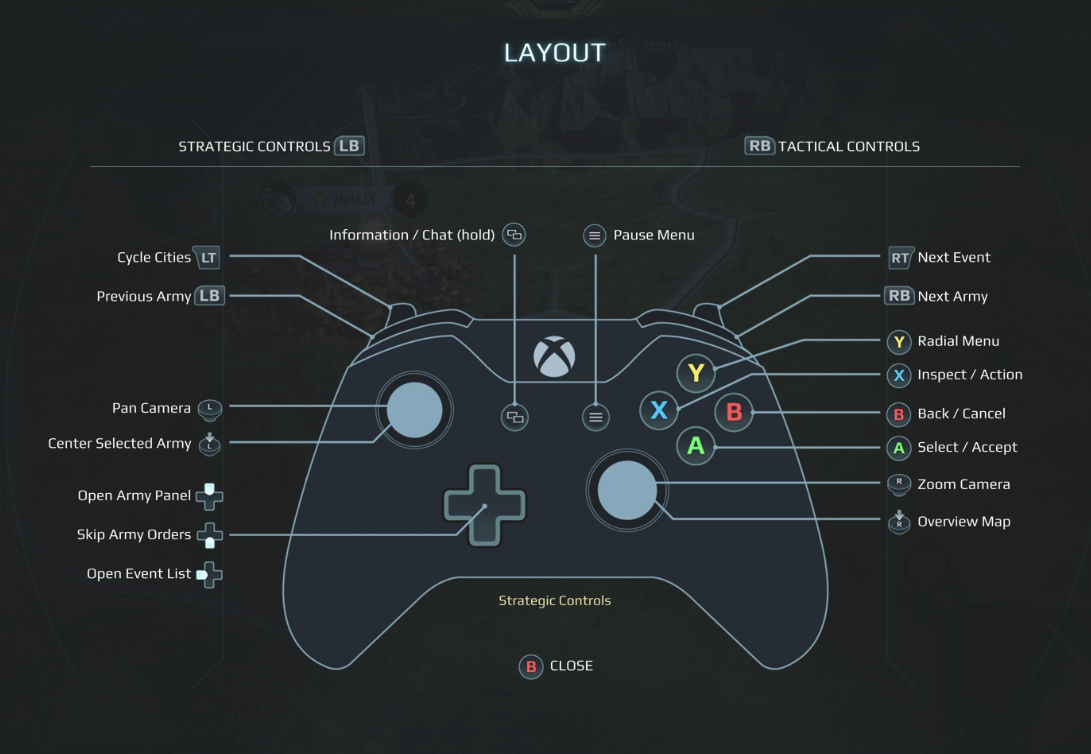Age of Wonders: Planetfall Controls

This article lists the default controls used for Age of Wonders: Planetfall on the PC, Xbox One and PlayStation 4.
PC Keyboard Controls & Shortcuts
Keyboard controls are shortcuts to various game functions via keyboard keys. This article lists the default hotkeys:
Generic
End Turn – Control / Enter
Open Imperial Archives – F1
Open Save Menu – F2
Open Load Menu – F3
toggle Army Banners – Control + Alt + Z
Camera Controls
Move Camera Forward – W or Up
Move Camera Backward – S or Down
Move Camera Left – A or Left
Move Camera Right – D or Right
Zoom In – = or Z
Zoom Out – X
Reset Zoom – Backspace
Center View on selected object – C
Center on Commander – Home
Toggle Hex Grid – Control + G
Strategic Map
Toggle Domain View – Ctrl + D
Cycle Map Layers Up – Page Up
Cycle Map Layers Down – Page Down
Center on Player Actions – O
Quick Save – Control + S
Select Next Colony – ;
Select Previous Colony – ,
Tactical Map
Army
Note: Click to enlarge the image;
PS4 Controls
Every control option on the PS4 version of Age of Wonders: Planetfall.
Note: Click to enlarge the image;
Xbox One Controls
Every control option on the Xbox One version of Age of Wonders: Planetfall.
Note: Click to enlarge the image;