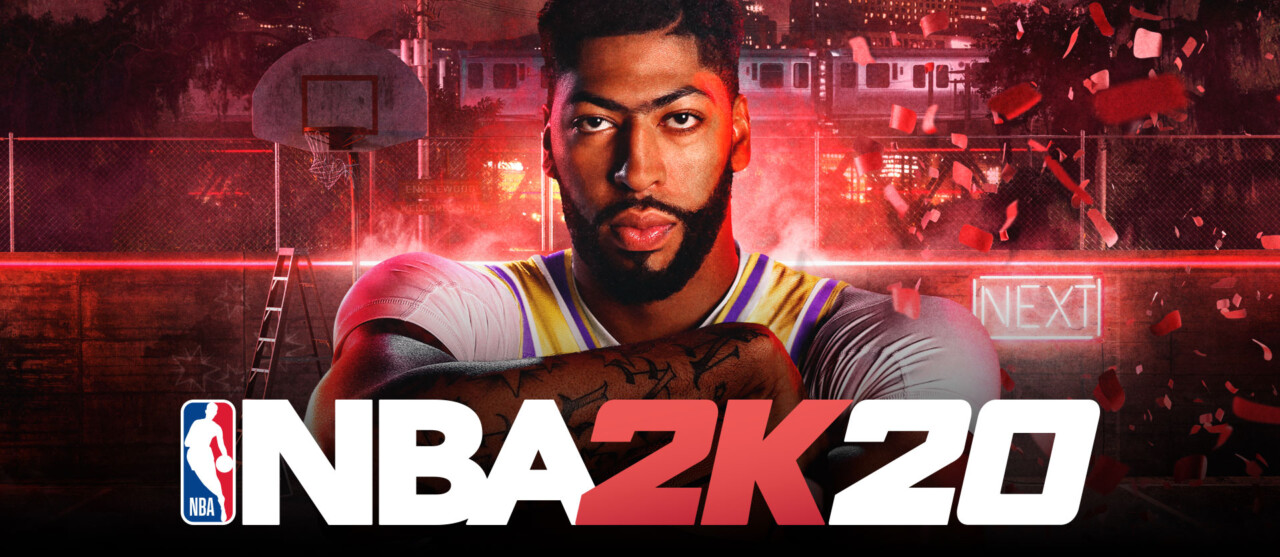NBA 2K20 Controls
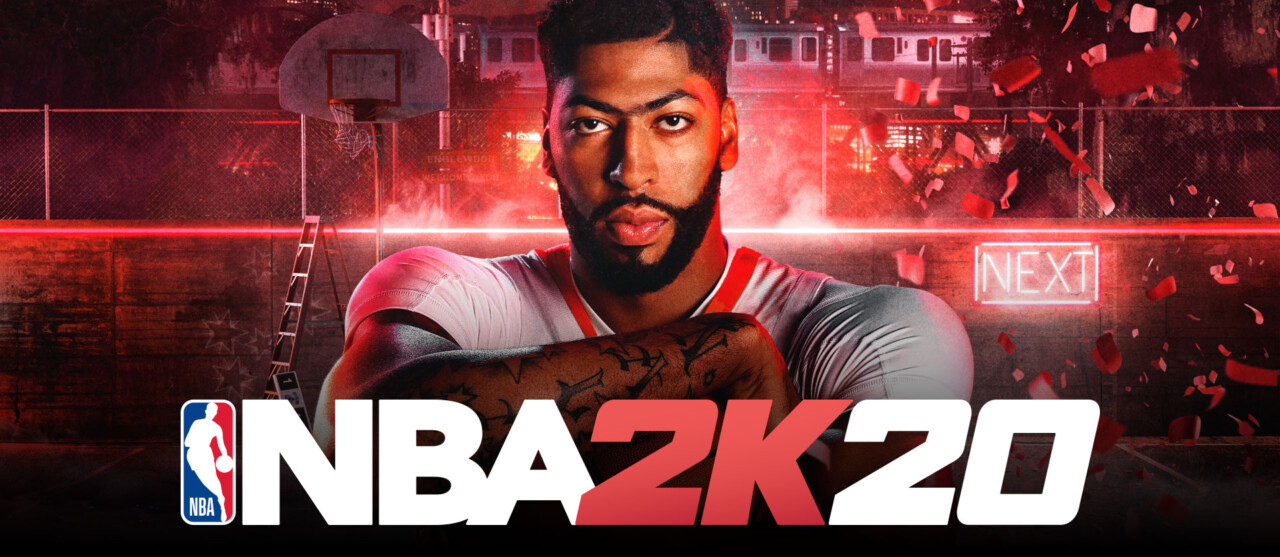
This article lists the default game controls for NBA 2K20 on the PC, PS4 and Xbox One.
Xbox One Controls
Complete NBA 2K20 controls, basic and advanced offense and defense, shooting, passing, dribbling, post play, on-ball defense, off-ball defense, etc. Here are NBA 2K20 controls for Xbox One;
Offense Controls
- Left Stick – Move Player
- Right Stick – You can perform Pro Stick moves like Dribble Moves, Shooting and Passing
- LT – Hit once for Post Up, hold for Protect and tap for Hard Stop.
- RT – Sprint
- LB – Tap for and hold to Pick Control
- RB – Icon Pass
- A – Tap to pass and hold to Skip Pass
- B – Tap to Bounce Pass, double tap for Flashy Pass and hold for Pitch Pass. You can also use the same key for Handoff
- X – Shoot (tap for Pump Fake/Hop)
- Y – Tap for Overhead Pass, double tap for Alley-oop and hold to Lead to Basket
- Dpad Up – Displays Gameplay HUD
- Dpad Right – Points of Emphasis
- Dpad Left – Offensive Strategies
- Dpad Down – Substitutions
- View- Timeout
- Menu – Pause
Shooting Controls
- Jumpshot – For moving press and hold square. Or hold right stick up for bank shot.
- Hop Gather – Tap X while driving through left stick you can determine the direction to hop.
- Spin Gather – Press RT + Double Tap X at the time of standing or driving.
- Runner or Floater – While driving close move and hold the Right stick down.
- Normal Layup – While driving you to have to move and hold Right Stick up.
- Reverse Layup – While driving along the right baseline move and hold Right Stick right.
- Cradle or Eurostep – For this action, you have to move and hold Right stick left or right at the time of driving. Another way is to double tap X while holding the Left Stick left or right.
- 2-Hand Dunk – Press RT + Move and then hold Right Stick up while driving.
- Flashy Dunk – While driving press RT + Move and old Right Stick down.
- Dominant/Off-Hand Dunk – While driving hold RT + Move and hold Right stick left or right to dunk with current hand.
- Pump Fake – For this, you will have to start a jump shot and then quickly release the Right Stick.
- Step Through – Begin with Pump Fake and then press and hold Right Stick again before it ends.
- Putback Dunk/Layup – During an offensive rebound, you will have to move in any direction and then hold Right Stick.
Dribbling Controls
- Signature Size-up Combo – First move the right stick up and then quickly release it while you are standing or moving.
- In and Out – Hold RT + Move Right Stick Up then quickly release it.
- Hesitation (Quick) – You have to move Right stick and then quickly release at the time of dribbling with the right hand.
- Hesitation (Escape) – Hold RT + Move the Right Stick and then release it quickly while dribbling with the right hand.
- Crossover – Move Right Stick Left and then quickly release it at the time of dribbling with the right hand..
- Between Legs Cross – Hold RT + Move Right Stick left and then release it quickly while dribbling with the right hand.
- Behind Back – Move Right Stick down and then quickly release it.
- Cross to Hesitation Escape – You have to perform one from the following three things Crossover, Between Legs Cross or Behind Back Move. Then quickly chain into Hesitation before the ball moves from one hand to another.
- Signature Size-up Chains – You can trigger a special signature size-up double and triple moves while standing on any of the below moves.
- Hard Stop – Press LT and then release it quickly while driving.
- Stepback – Press RT + Move Right Stick down and then release it quickly.
- Spin – You will have to rotate Right Stick clockwise and then release it when dribbling with the right hand.
- Half Spin – For this, you have to Rotate the Right Stick in a quarter-circle from right to up and then quickly release it when dribbling with the right hand.
- Triple Threat Jab – Just move Right Stick up, left or right and then release it quickly.
- Triple Threat Size-up – Press RT + Move Right Stick Up and then release it quickly.
- Triple Threat Hesitation – Press RT + Move Right stick left or right and then release it quickly.
- Triple Threat Stepback – Press RT + Move Right Stick down and then release it quickly.
- Triple Threat Spinout – Rotate Right Stick and then quickly release it to neutral.
Passing Controls
- Pass – Press A and use Left Stick to select the recipient.
- Bounce Pass – Press B and then use the Left Stick to pick a recipient.
- Skip Pass – Press and hold A to throw a skip pass to a bit far away teammates.
- Overhead Pass – Press Y and then use the Left Stick to pick a recipient.
- Alley Oop – You will have to Double tap Y and then use the Left Stick to pick a recipient towards basketball for oop-to-self.
- Lead to Basket Pass – Press and hold the Y and with that use the Left Stick to pick a recipient to pass.
- Flashy Pass – Double Tap B and use Left Stick to pick a recipient.
- Handoff/Dribble Pitch – You will have to Press and hold B and then call the selected teammate towards the ball. Just wait for the player to get into handoff range or you can release the Circle to pass early. Use Left Stick to pick a recipient.
- Icon Pass – Hold RB and then press the action button of the receiver.
- Fake Pass – Press Y + B at the time of standing or driving.
- Rolling Inbound – Press Y during baseline inbounds.
- Give and Go – Press and hold A to get control of passer, and then release A to receive the ball.
- Pro Stick Pass – Press RB + Right Stick.
Basic Defense Controls
- Move Player – Use the Left Stick for moving a player around.
- Hands Up/Contest/Steal – Use the Right Stick for these three actions.
- Intense-D – Press LT.
- Sprint – Press RT.
- Defensive Strategies – Tap LB.
- Double Team – Hold LB.
- Icon Swap – Press RB.
- Player Swap – Press A once a player is nearest to the ball.
- Take Charge/Chuck/Grab – Press B for these three actions.
- Steal – Press X to steal the ball.
- Block/Rebound – Press Y.
- Gameplay HUD – Press the Dpad Up.
- Points of Emphasis – Press the Dpad Right.
- Defensive Sets – Press the Dpad Left.
- Substitutions – Press the Dpad Down.
- Substitutions – Press the Dpad Down.
- Intentional Foul – Click View.
- Pause – Press Menu to pause the game.
On-Ball Defense Controls
- Intense-D – In front of the dribbler you have to press and hold LT to perform this action.
- Crowd Dribbler – When you are near the dribbler then press and hold LT to perform this action.
- Fast Shuffle – Use the Left Stick to move in any direction and press and hold LT + RT.
- Hands Up Defense – Move and Hold the Right Stick Up.
- Hands Out Left/Right – You have to Move and Hold Right Stick Left Or Right for this action.
- Shot Contest – Just Move the Right Stick Up and release it quickly.
- On-ball Steal – Just move the Right Stick Down and then release it quickly.
- Vertical Contest – When you are away from the shooter you have to Move and hold Left Stick and then hit Y.
- Swat Block – Just Hold RT and then press Y.
- Chuck – Tap B.
- Take Charge – Just Press and Hold B for this action.
- Flop – Intake charge you have to release B first and then press it again.
- Intentional Foul – Near the ball handler just Press and hold X. By pressing View you can perform a Team Intentional Foul.
- Double Team – Press and then hold LB for this action.
- Icon Double Team – Press LB and press and hold the action button for a double teamer.
- Pull Chair in Post – Just move and then release the Left Stick quickly if you are tackled by an aggressive player back down.
Post Moves
- Enter / Leave Post – To Post Up you have to press and hold LT and release it to face up.
- Post Pivot – Move the Left Stick in any direction and release it quickly while holding the ball.
- Post Aggressive Backdown – Press RT + move the Left Stick towards the defender.
- Post Drive / Spin – You have to rotate the Right Stick clockwise or counter-clockwise for this action.
- Post Drive to Key – Press RT and move the Left Stick forward and then quickly release LT.
- Post Drive Baseline – Press RT and then move Left Stick toward bthe aseline and then release it quickly.
- Post Dropstep – Move Left Stick left or right towards hoop and then tap X.
- Post Hop – Move Left Stick left or right or away from hoops and then tap X.
- Post Fakes – Move the Right Stick in any direction and then release it quickly.
- Post Stepbacks – Hold RT and then move the Right Stick to left or right and then release it quickly.
Post Shots (Shotstick)
- Post Hook – Use the Right Stick up left or right at close range.
- Post Fade – Use the Right Stick up left or right beyond close range.
- Post Layup – Just move and hold Right Stick left or right at close range when Left Stick is towards hoop.
- Post Shimmy Shot – Press RT + Right Stick down with Left Stick in neutral.
- Post Shimmy Hook – Press RT + Right Stick up with Left Stick in neutral.
- Pump Fake – Just start a above shot and then move Right Stick to neutral.
- Up & Under / Step Through – You have to do Pump Fake first and then use Right Stick once again before Pump Fake ends.
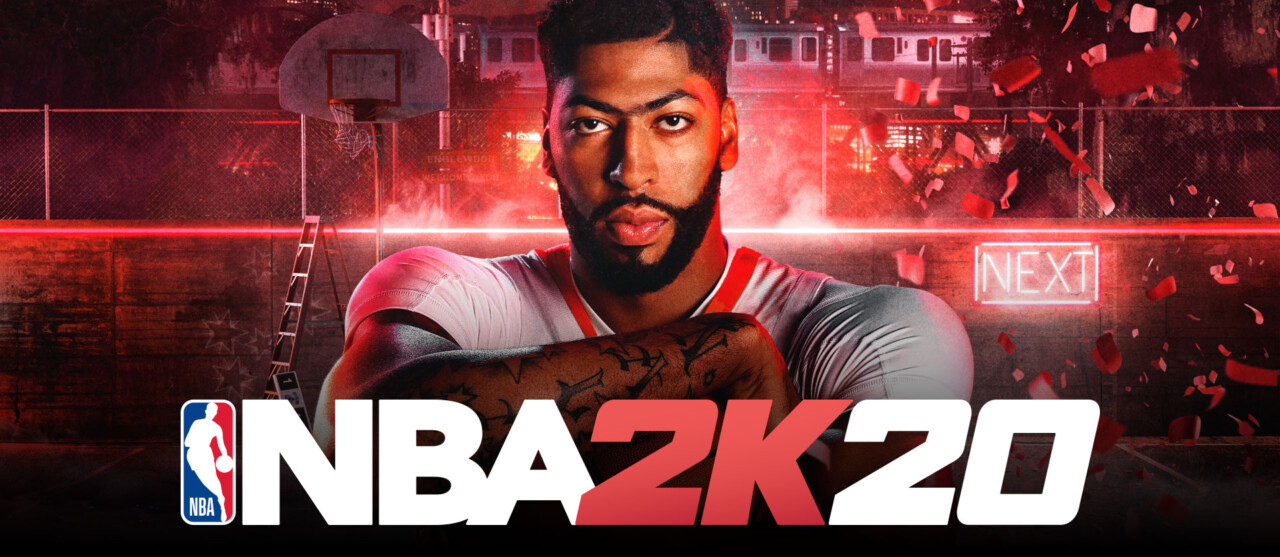
PS4 Controls
Complete NBA 2K20 controls, basic and advanced offense and defense, shooting, passing, dribbling, post play, on-ball defense, off-ball defense, etc. Here are NBA 2K20 controls for Playstation 4;
Basic Offense Controls
- Left Stick – Move Player
- Right Stick – You can perform Pro Stick moves like Dribble Moves, Shooting, and Passing
- L2 – Hit once for Post Up, hold for Protect and tap for Hard Stop.
- R2 – Sprint
- L1 – Tap for and hold to Pick Control
- R1 – Icon Pass
- X – Tap to pass and hold to Skip Pass
- Circle – Tap to Bounce Pass, double tap for Flashy Pass and hold for Pitch Pass. You can also use the same key for Handoff
- Square – Shoot (tap for Pump Fake/Hop)
- Triangle – Tap for Overhead Pass, double tap for Alley-oop and hold to Lead to Basket
- Dpad Up – Displays Gameplay HUD
- Dpad Right – Points of Emphasis
- Dpad Left – Offensive Strategies
- Dpad Down – Substitutions
- Click Touchpad – Timeout
- Options – Pause
Shooting Controls
- Jumpshot – For moving press and hold square. Or hold right stick up for bank shot.
- Hop Gather – Tap Square while driving through left stick you can determine the direction to hop.
- Spin Gather – Press R2 + Double Tap Square at the time of standing or driving.
- Runner or Floater – While driving close move and hold the Right stick down.
- Normal Layup – While driving you to have to move and hold Right Stick up.
- Reverse Layup – While driving along the right baseline move and hold Right Stick right.
- Cradle or Eurostep – For this action, you have to move and hold Right stick left or right at the time of driving. Another way is to double tap Square while holding the Left Stick left or right.
- 2-Hand Dunk – Press R2 + Move and then hold Right Stick up while driving.
- Flashy Dunk – While driving press R2 + Move and old Right Stick down.
- Dominant/Off-Hand Dunk – While driving hold R2 + Move and hold Right stick left or right to dunk with current hand.
- Pump Fake – For this, you will have to start a jump shot and then quickly release the Right Stick.
- Step Through – Begin with Pump Fake and then press and hold Right Stick again before it ends.
- Putback Dunk/Layup – During an offensive rebound, you will have to move in any direction and then hold Right Stick.
Dribbling Controls
- Signature Size-up Combo – First move the right stick up and then quickly release it while you are standing or moving.
- In and Out – Hold R2 + Move Right Stick Up then quickly release it.
- Hesitation (Quick) – You have to move Right stick and then quickly release at the time of dribbling with the right hand.
- Hesitation (Escape) – Hold R2 + Move the Right Stick and then release it quickly while dribbling with the right hand.
- Crossover – Move Right Stick Left and then quickly release it at the time of dribbling with the right hand.
- Between Legs Cross – Hold R2 + Move Right Stick left and then release it quickly while dribbling with the right hand.
- Behind Back – Move Right Stick down and then quickly release it.
- Cross to Hesitation Escape – You have to perform one of the following three things Crossover, Between Legs Cross or Behind Back Move. Then quickly chain into Hesitation before the ball moves from one hand to another.
- Signature Size-up Chains – You can trigger a special signature size-up double and triple moves while standing on any of the below moves.
- Hard Stop – Press L2 and then release it quickly while driving.
- Stepback – Press R2 + Move Right Stick down and then release it quickly.
- Spin – You will have to rotate Right Stick clockwise and then release it when dribbling with the right hand.
- Half Spin – For this, you have to Rotate the Right Stick in a quarter-circle from right to up and then quickly release it when dribbling with the right hand.
- Triple Threat Jab – Just move Right Stick up, left or right and then release it quickly.
- Triple Threat Size-up – Press R2 + Move Right Stick Up and then release it quickly.
- Triple Threat Hesitation – Press R2 + Move Right stick left or right and then release it quickly.
- Triple Threat Stepback – Press R2 + Move Right Stick down and then release it quickly.
- Triple Threat Spinout – Rotate Right Stick and then quickly release it to neutral.
Passing Controls
- Pass – Press X and use Left Stick to select the recipient.
- Bounce Pass – Press Circle and then use the Left Stick to pick a recipient.
- Skip Pass – Press and hold X to throw a skip pass to a bit far away teammates.
- Overhead Pass – Press Triangle and then use the Left Stick to picking a recipient.
- Alley Oop – You will have to Double tap Triangle and then use the Left Stick to pick a recipient towards basketball for oop-to-self.
- Lead to Basket Pass – Press and hold the Triangle and with that use the Left Stick to pick a recipient to pass.
- Flashy Pass – Double Tap Circle and use Left Stick to pick a recipient.
- Handoff/Dribble Pitch – You will have to Press and hold Circle and then call the selected teammate towards the ball. Just wait for the player to get into handoff range or you can release the Circle to pass early. Use Left Stick to pick a recipient.
- Icon Pass – Hold R1 and then press the action button of the receiver.
- Fake Pass – Press Triangle + Circle at the time of standing or driving.
- Rolling Inbound – Press Circle during baseline inbounds.
- Give and Go – Press and hold X to get control of passer, and then release X to receive the ball.
- Pro Stick Pass – Press R1 + Right Stick.
Basic Defense Controls
- Move Player – Use the Left Stick for moving a player around.
- Hands Up/Contest/Steal – Use the Right Stick for these three actions.
- Intense-D – Press L2.
- Sprint – Press R2.
- Defensive Strategies – Tap L1.
- Double Team – Hold L1.
- Icon Swap – Press R1.
- Player Swap – Press X once a player is nearest to the ball.
- Take Charge/Chuck/Grab – Press Circle for these three actions.
- Steal – Press Square to steal the ball.
- Block/Rebound – Press Triangle.
- Gameplay HUD – Press the Dpad Up.
- Points of Emphasis – Press the Dpad Right.
- Defensive Sets – Press the Dpad Left.
- Substitutions – Press the Dpad Down.
- Substitutions – Press the Dpad Down.
- Intentional Foul – Click Touchpad.
- Pause – Press Options to pause the game.
On-Ball Defense Controls
- Intense-D – In front of the dribbler you have to press and hold L2 to perform this action.
- Crowd Dribbler – When you are near the dribbler then press and hold L2 to perform this action.
- Fast Shuffle – Use the Left Stick to move in any direction and press and hold L2 + R2.
- Hands Up Defense – Move and Hold the Right Stick Up.
- Hands Out Left/Right – You have to Move and Hold Right Stick Left Or Right for this action.
- Shot Contest – Just Move the Right Stick Up and release it quickly.
- On-ball Steal – Just move the Right Stick Down and then release it quickly.
- Vertical Contest – When you are away from the shooter you have to Move and hold Left Stick and then hit Triangle.
- Swat Block – Just Hold R2 and then press Triangle.
- Chuck – Tap Circle.
- Take Charge – Just Press and Hold Circle for this action.
- Flop – Intake charge you have to release and press Circle.
- Intentional Foul – Near the ball handler just Press and hold Square. By pressing Touchpad you can perform a Team Intentional Foul.
- Double Team – Press and then hold L1 for this action.
- Icon Double Team – Press L1 and press and hold the action button for a double teamer.
- Pull Chair in Post – Just move and then release the Left Stick quickly if you are tackled by an aggressive player back down.
Off-Ball Defense Controls
- Chuck/Grab – Tap Circle for Chuck or Grab.
- Take Charge – Hold Circle for this action.
- Post Up / Ball Denial – When you are near to an opponent press and hold L2. The action depends on the distance to basket.
- Deny Hands Out – Just use Right Stick in any direction.
- Ball Pressure – To perform this you have to press Right Stick in the direction of the ball handler.
- Push – Press L2 + use the Left Stick into a defender when posted off-ball.
- Deny/Front Post – Press L2 + use Right Stick left or right when posted off-ball.
- Pull Chair in Post – You have to Move and then quickly release the Right Stick in the same direction as an offensive player when posted off-ball.
- H3 – Xbox One Controls For Off-Ball Defense
- Chuck/Grab – Tap B for Chuck or Grab.
- Take Charge – Hold B for this action.
- Post Up / Ball Denial – When you are near to an opponent press and hold LT. The action depends on the distance to basket.
- Deny Hands Out – Just use Right Stick in any direction.
- Ball Pressure – To perform this you have to press Right Stick in the direction of the ball handler.
- Push – Press LT + use the Left Stick into a defender when posted off-ball.
- Deny/Front Post – Press LT + use Right Stick left or right when posted off-ball.
- Pull Chair in Post – You have to Move and then quickly release the Right Stick in the same direction as an offensive player when posted off-ball.
Post Moves
- Enter / Leave Post – To Post Up you have to press and hold L2 and release it to face up.
- Post Pivot – Move the Left Stick in any direction and release it quickly while holding the ball.
- Post Aggressive Backdown – Press R2 + move the Left Stick towards the defender.
- Post Drive / Spin – You have to rotate the Right Stick clockwise or counter-clockwise for this action.
- Post Drive to Key – Press R2 and move the Left Stick forward and then quickly release L2.
- Post Drive Baseline – Press R2 and then move Left Stick toward the baseline and then release it quickly.
- Post Dropstep – Move Left Stick left or right towards hoop and then tap Square.
- Post Hop – Move Left Stick left or right or away from hoops and then tap Square.
- Post Fakes – Move the Right Stick in any direction and then release it quickly.
- Post Stepbacks – Hold R2 and then move the Right Stick to left or right and then release it quickly.
Post Shots (Shotstick)
- Post Hook – Use the Right Stick up left or right at close range.
- Post Fade – Use the Right Stick up left or right beyond close range.
- Post Layup – Just move and hold Right Stick left or right at close range when Left Stick is towards hoop.
- Post Shimmy Shot – Press R2 + Right Stick down with Left Stick in neutral.
- Post Shimmy Hook – Press R2 + Right Stick up with Left Stick in neutral.
- Pump Fake – Just start a above shot and then move Right Stick to neutral.
- Up & Under / Step Through – You have to do Pump Fake first and then use Right Stick once again before Pump Fake ends.
PC Keyboard Controls
The default control scheme for NBA 2K20 for PC is:
Directional Movement
W – Move player up
A – Move player left
S – Move player down
D – Move player right
Offense
NumPad 1 – Bounce pass
NumPad 2, 4, 6 & 8 – Dribbling moves according to where you want to dribble
NumPad 3 – Alley Oop
Spacebar – Chest pass
Enter – Sprint
Left Shift – Backdown or post-up
NumPad 5 – Shoot
Tab – Call pick
Note: You can also use NumPad 2, 4, 6 and 8 for shoot if you pressed the key/s longer.
Defense
Spacebar – Switch players
Enter – Sprint
NumPad 3 – Jump or block
NumPad 5 – Steal
NumPad 2, 4, 6 & 8 – Intense defense
Game Menu
Arrow keys – Menu navigation
Spacebar – Select
NumPad 1 – Go back
NumPad 2 – Continue
NumPad 3 – Apply changes
NumPad 4 – Load default
Escape – Exit