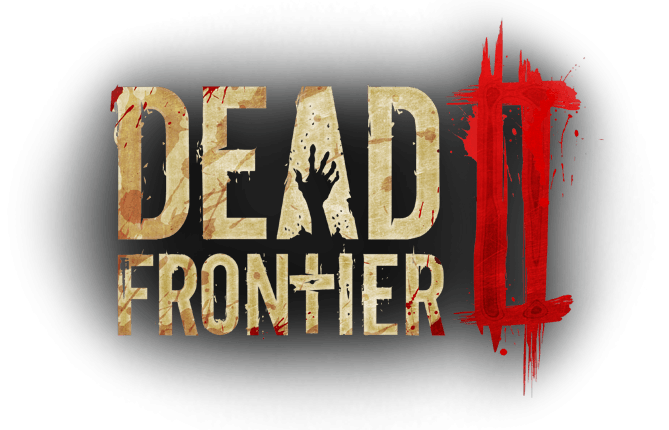New Frontier Controls
/
Articles, Game Controls & Hotkeys, Misc. Guides /
05 Aug 2019

The default control scheme for New Frontier for PC is:
Weapons
- Shoot – Left Mouse Button
- Aim – Right Mouse Button
- Reload – R
- Change Ammo Type – G
- Equip Last Weapon – Q
- Quick Slot 1 – 1
- Quick Slot 2 – 2
- Quick Slot 3 – 3
- Quick Slot 4 – 4
- Quick Slot 5 – 5
- Quick Slot 6 – 6
Movement
- Forward – W
- Backwards – S
- Strafe Left – A
- Strafe Right – D
- Jump – Space
- Crouch – Z
- Sprint – Left Shift
- AutoRun – Num Lock
- Toggle First/Third Person – E
Camera
- Swap Shoulder Camera – V
- Free Look – Left ALT
Interactions
- Equip Weapon/Item – Left Ctrl
- Call In Horse – H
- Interaction – E
- Secondary Interaction – F
- Show Nearby Activities – Y
- Open Inventory – TAB
- Open Map – M
- Free Hands – Back
- Base Build Modus – P
- HUD_Cntrl_Blockmode – L
- Switch Build Material – R
- Next Categorie – E
- Previous Categorie – Q
- Next type of Cosmetic – E
- Previous type of Cosmetic – Q
Chat
- Chat – Enter
- Push to Talk – T
- Switch Chat – F2
Interface
- Cosmetics Menu – U
- Open Crafting – K
- Journal – J
- Rotate Item Left – B
- Rotate Item Right – N
- Help – F1
Taunts
- Taunts – Arrow Keys
Subscribe
0 Comments
Oldest