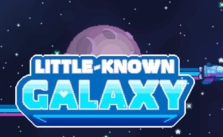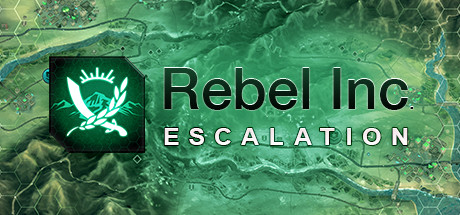Rebel Galaxy Outlaw PS4 Controls
/
Articles, Game Controls & Hotkeys, Misc. Guides /
13 Aug 2018

This article lists the default game controls for Rebel Galaxy Outlaw on the PS4.
Default PlayStation 4 Controller Bindings
- Right Page: R1
- Left Page: L1
- Set Waypoint (Map Only): X
- Confirm: X
- Cancel: Circle
- Menu Navigate Left: D-Pad Left
- Menu Navigate Right: D-Pad Right
- Menu Navigate Up: D-Pad Up
- Menu Navigate Down: D-Pad Down
- Deploy ECM: R3
- Boosters: L3
- Steer Left: Left Stick Left
- Steer Right: Left Stick Right
- Roll Left: Right Stick Left
- Roll Right: Right Stick Right
- Pitch Down: Left Stick Up
- Pitch Up: Left Stick Down
- AutoTrack Target: L2
- Throttle Up/Context: X
- Throttle Down/Cancel: Circle
- Secondary Weapon: Square
- Command Menu: Triangle
- Cycle MFD/Secondary Context: R1
- Lock Target: L1
- Fire Weapon: R2
- System Menu: Options
- Comms: Share Button
- Link Fire: D-Pad Up
- Cockpit View Toggle: D-Pad Down
- Cycle Weapons: D-Pad Left
- Cycle Missiles: D-Pad Right
- Boost Engine Power: D-Pad Up
- Boost Weapon Power: D-Pad Right
- Boost Shield Power: D-Pad Left
- Default Power Config: D-Pad Down
- Map Pan Down: Left Stick Down
- Map Pan Up: Left Stick Up
- Map Pan Left: Left Stick Left
- Map Pan Right: Left Stick Right
- (Map) Clear Waypoint: Triangle
- (Map) Previous Nav: D-Pad Left
- (Map) Next Nav: D-Pad Right
- (Map) Previous Station: D-Pad Down
- (Map) Next Station: D-Pad Up
- Recenter Map: L3
- Map Zoom In: R2
- Map Zoom Out: L2
- Tune Radio Up: R1
- Tune Radio Down: L1
- Billiards Place: X
Subscribe
0 Comments
Oldest