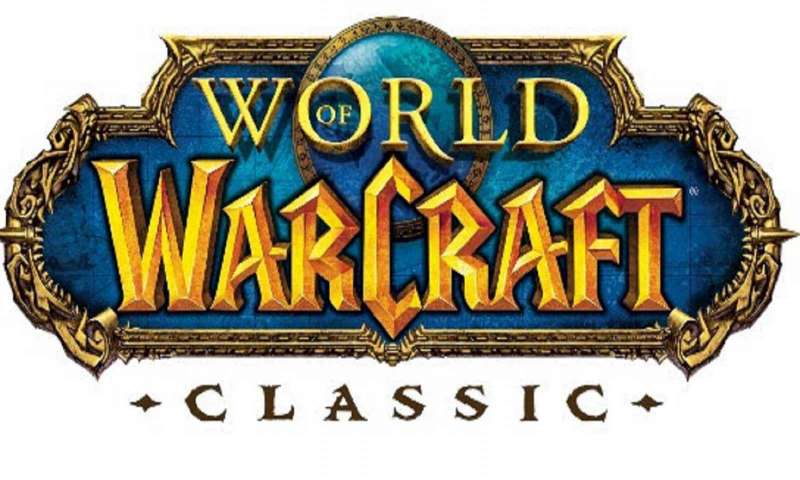How Do I Access WoW Classic?
/
Articles, World of Warcraft Classic /
26 Aug 2019

You’ll need to access the game through the Battle.net desktop app.
- Open the Battle.net desktop app and select World of Warcraft from the side menu.
- Under the Version menu, select World of Warcraft Classic. If you have more than one World of Warcraft account, you’ll see a second dropdown for Account. Select the active account you wish to play on from that column.
- Click the Install button. The progress bar will show you when the game is available to play.
- Once the installation is complete, click the Play button.
Subscribe
0 Comments
Oldest