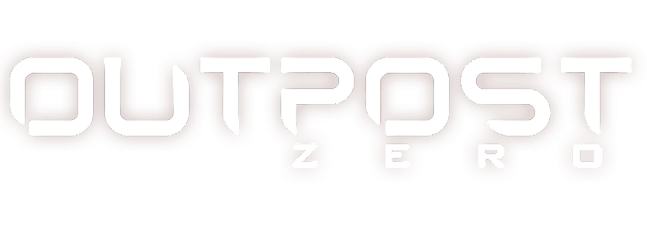WoW Classic – PC Keyboard Controls & Key Bindings
/
Articles, Game Controls & Hotkeys, World of Warcraft Classic /
26 Aug 2019

Default Key Bindings
Here you will find a listing of the various Game Controls available for use and assignment in World of Warcraft Classic.
- W: Move forward
- S: Move backward
- D: Turn right
- A: Turn left
- /: Toggle walking or running
- Num Lock: Toggle continuous walking or running (press once, don’t hold it down)
- Spacebar: Jump
- C: Character panel
- P: Spellbook
- I: Abilities
- N: Talents (for level 10+)
- Shift-I: Pet spellbook
- Shift-P: Pet panel
- K: Skills panel
- L: Quest log
- O: Social panel (tabs for Friends, Guild, Ignore, and eventually Raid)
- B or F12: Your main backpack
- F8, F9, F10, F11: Your 2nd, 3rd, 4th, and 5th bags
- Shift-B: All your bags at once
- U: Reputation panel
- H: Honor panel
- M: Map
- Q: Strafe left
- E: Strafe right
- Tab: Cycles through your enemies
- F: Target what your friend is hitting
- V: Show health bars over enemies
- T: Attack nearest target
- Ctrl-Tab: Cycles through allies (even if not in your group)
- Shift-V: Show health bars over allies
- Shift-T: Send your pet to attack