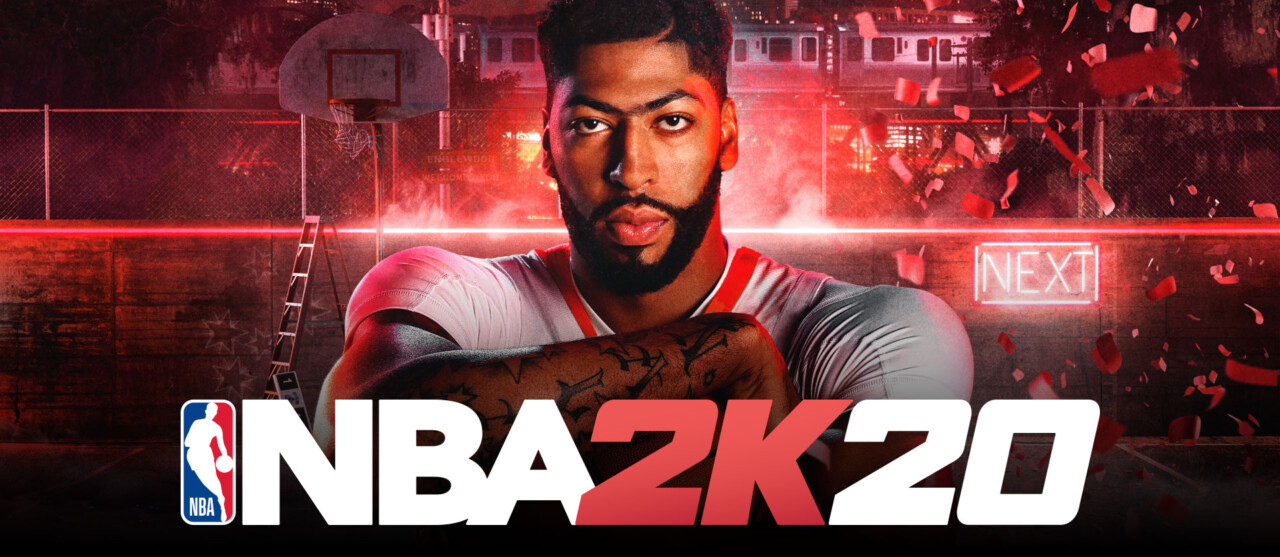NBA 2K20 – How to Alley Oop
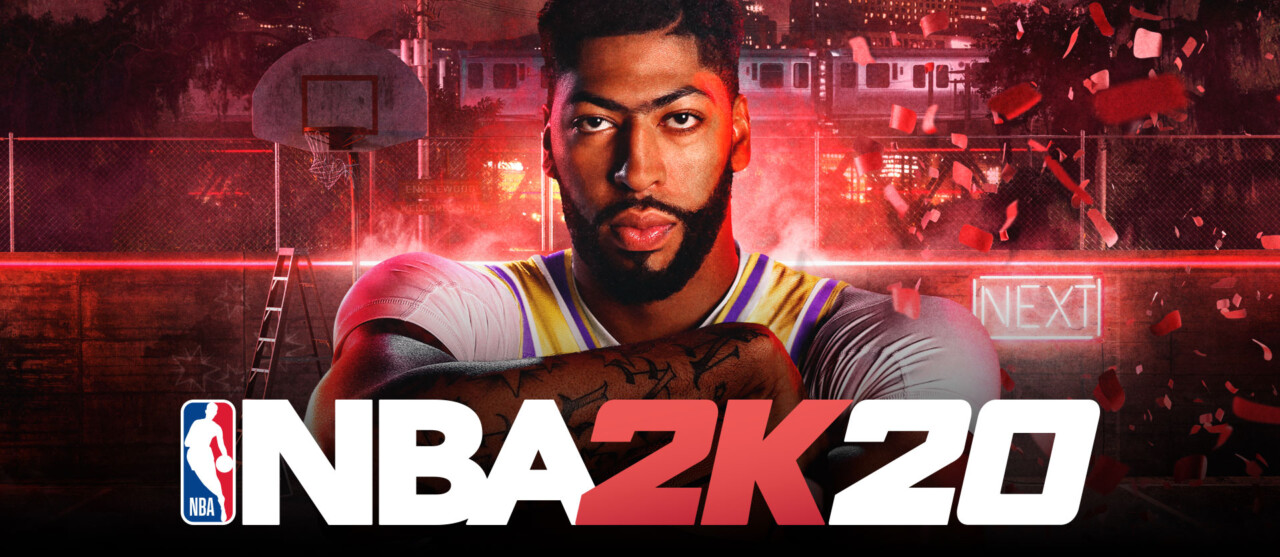
How to Alley Oop
If you’ve got a team mate that is moving towards the basket or near the basket, you can double tap Y (Xbox) or Triangle (PS4) button to throw an alley-oop in NBA 2K20. It’s the same system as previous years so you’ll pretty much need to have a clear lane to throw and catch the ball to make it a success.
There are some options as to where you are throwing the ball. You’ll need to use the Left Stick in the direction of the player that you want to receive the pass. Or, you can press the Left Stick towards the hoop to throw an alley oop to yourself.
The best times to use an alley oop are in 2 on 1 fast break situations or situations where a player is cutting toward the basket without a defender near him. Once you’ve got one of these situations, you can just double tap Y (Xbox) or Triangle (PS4) and use the Left Stick to direct the alley-oop.