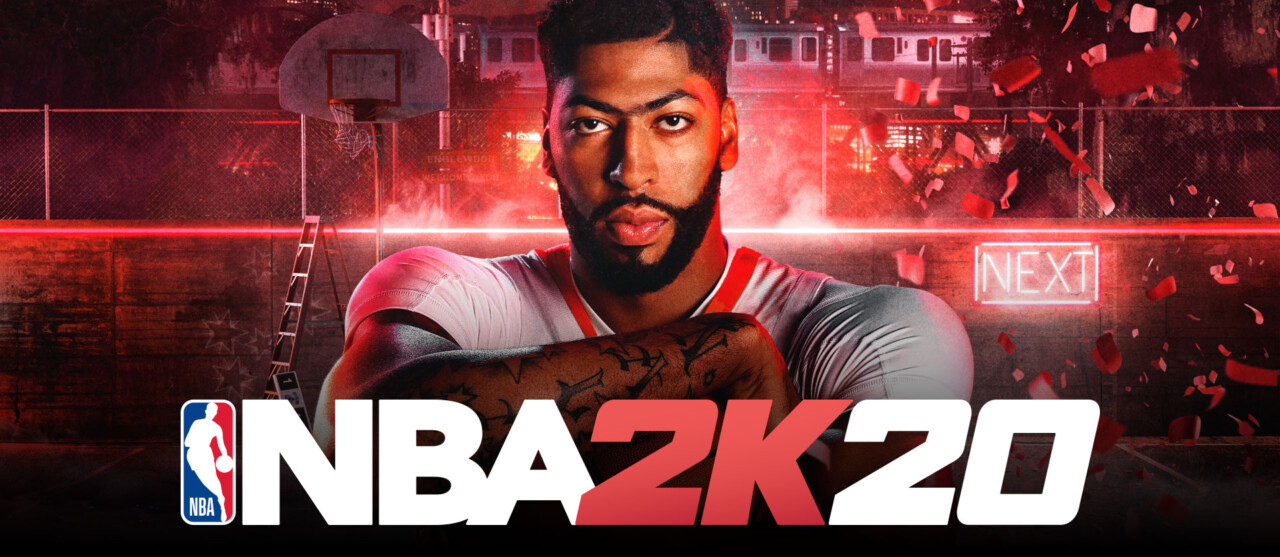How to Upgrade Attributes in NBA 2K20
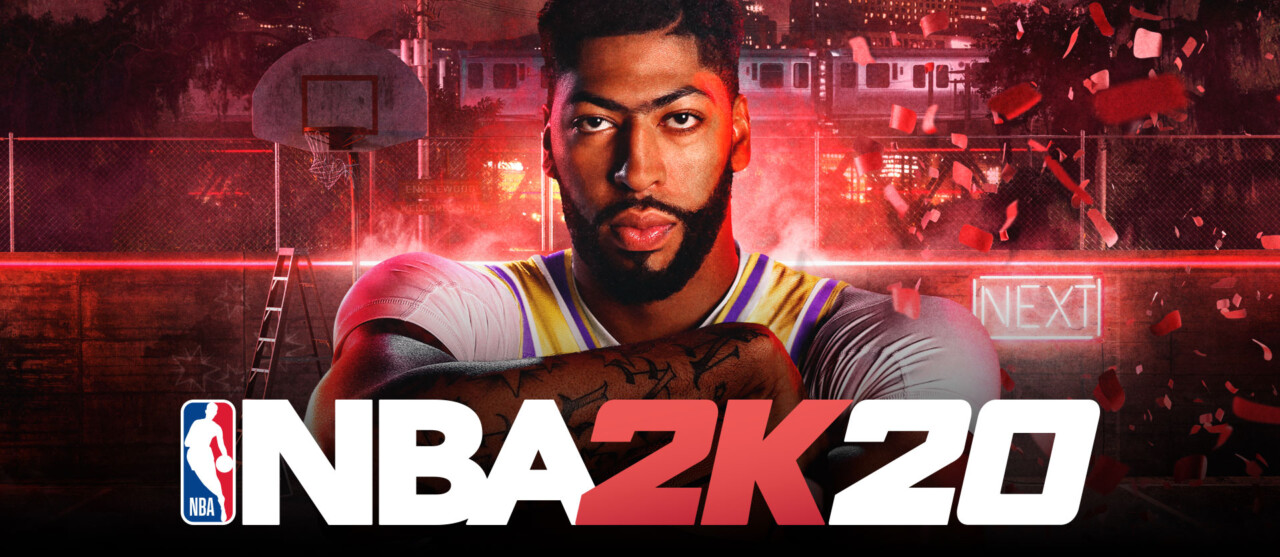
How to Upgrade Attributes in NBA 2K20
Before you start, remember that you need a fair amount of VC to actually upgrade your attributes. No one is going to magically upgrade your stats for you, right? Earn VC by either completing the career mode or purchasing it via microtransactions. Once you feel like you have a substantial bank built up, it is time to upgrade those attributes.
Start by pressing the Triangle or the Y button depending on your console. Now click on the ‘Attributes, Badges and More’ tab. From there, you’re then going to be brought to a Snapshot menu that gives you a quick overview of your player’s cap breaker, fans, and teammate chemistry. Within this menu, however, you’ll also find Attributes, which you can open up in order to, as you may have guessed, upgrade attributes in NBA 2K20.
From here you can make changes to your attributes in whichever way that you please. Alternatively, you can also do some training drills to upgrade your attributes but that is very slow and could end up taking a lot more of your time than the simpler way.