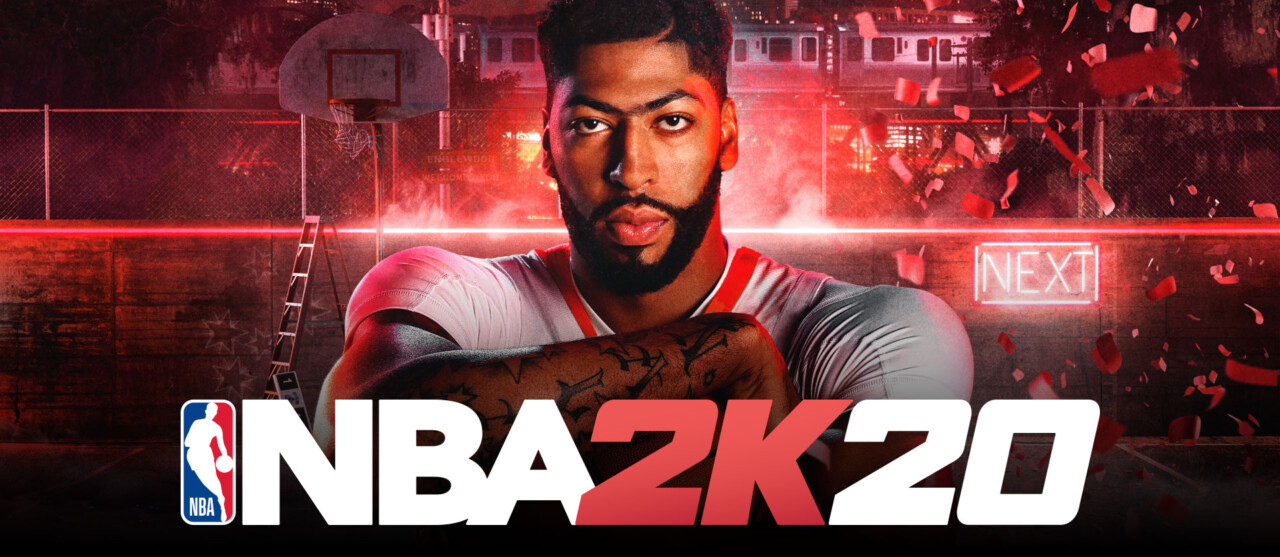NBA 2K20 – How to Create a Crew
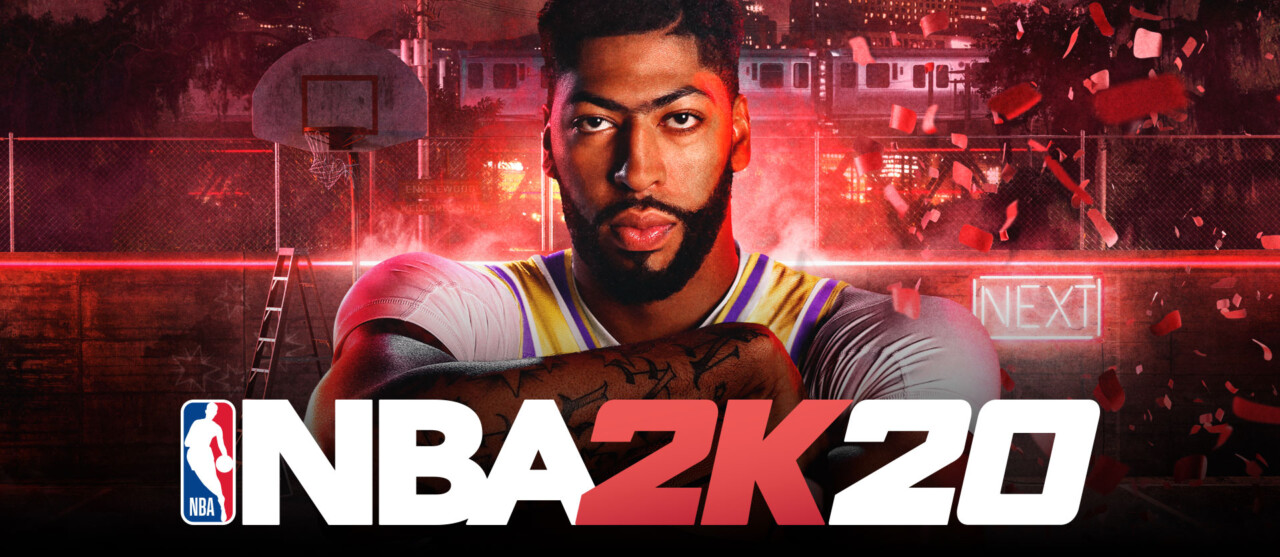
Follow these simple steps:
- After logging into your MyCareer, select the “Nav” button (for Xbox, this is the “Y” button on your controller).
- Scroll down and select the “CREW” button.
- Once selected, a secondary menu will appear. Select “CREATE CREW.”
- Enter a new CREW team name and select “Done.”
- Enter a city name and select “Done.”
- Enter a CREW abbreviation and select “Done.”
- Once you have entered a CREW team name, city name, and abbreviation, select “CONTINUE.”
- Use the “CREW COLORS” and “CREW LOGO” options to set up the color and logo styles for your new CREW team.
- After setting up the branding for your CREW, exit the screen (for Xbox, this can be done by pressing “B”), and you will be asked if you would like to keep or remove your changes. If you are happy with your CREW brand, select “KEEP CHANGES AND EXIT.”
- In the navigation menu, you have the option to edit your crew jersey and branding if you wish to make additional changes. To do this, follow steps 1 and 2, then select “EDIT CREW.”
- Be sure to save all your changes.