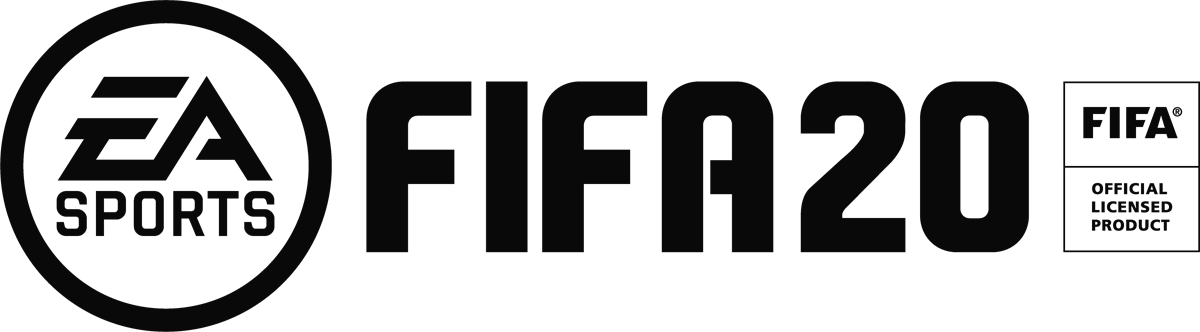How to Get FIFA 20 EA Access on PS4?

Follow these simple steps:
- Boot up your PS4 and navigate to the PlayStation Store on the home screen.
- Now search for EA Access (the search bar is located at the top of the screen).
- Wait to Install the EA Access Hub app.
- Launch the application and follow the on-screen instructions to purchase/log in to your EA Access subscription.
- Download the game completely before starting your trial. At time of writing there is no pre-loading for FIFA 20 (a glitch was previously patched out)
- Close the game application when you stop playing: hold the PS button > [Close application]. Your 10-hour trial time keeps counting down if the game is running in the background.
To carry on playing once the game is released, purchase the game from PlayStation Store and your progress will be transferred over.
Subscribe
0 Comments
Oldest