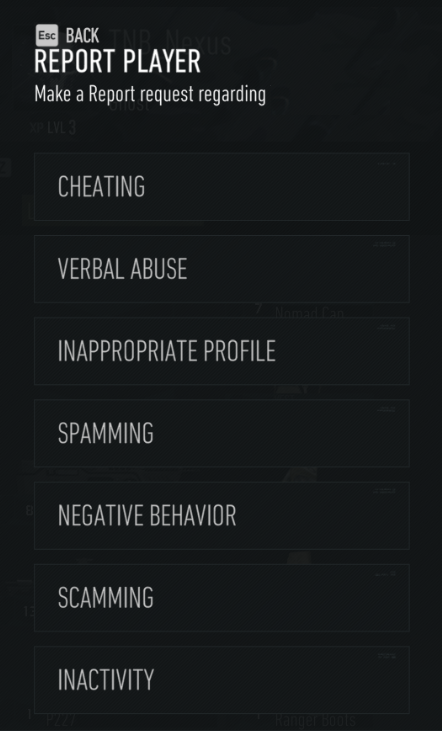How can I report a player in Ghost Recon Breakpoint?

How do I enable and adjust HDR settings in-game?
If you encounter any suspicious activity or unsportsmanlike behaviour in-game, you can report it using the options in the Check Player Info menu, Lobby or Scoreboard.
To report a player through the Check Player Info menu:
• Approach them and interact with them to view their player information.
• Select Report Player.
• You will now have to select the reason for reporting this player.
To report a player through the Lobby:
• Highlight the player you would like to report.
• Select Report.
• You will now have to select the reason for reporting this player.
Reporting a player from the lobby
To report a player through the Scoreboard after finishing a multiplayer match:
• Hover over the username of the player you would like to report.
• Select Report.
• You will now have to select the reason for reporting this player.