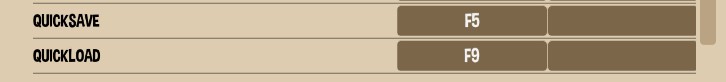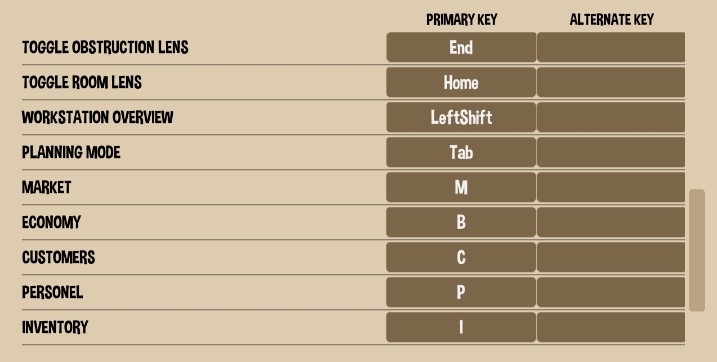Little Big Workshop – Controls & Hotkeys
/
Articles, Game Controls & Hotkeys, Misc. Guides /
17 Oct 2019

The default control scheme for Little Big Workshop for PC is:
PC Keyboard Controls & Shortcuts
- Move Forward: W / UpArrow
- Move Down: S / DownArrow
- Move Left: A / LeftArrow
- Move Right: D / RightArrow
- Rotate Right: E
- Rotate Left: Q
- Overview Camera: Z
- Normal Speed: Alpha1
- Fast Forward: Alpha2
- Ultra Fast Forward: Alpha3
- Quick Save: F5
- Quick Load: F9
- Toggle Obstruction Lens: End
- Toggle Room Lens: Home
- Workstation Overview: LeftShift
- Planning Mode: Tab
- Market: M
- Economy: B
- Customers: C
- Personnel: P
- Inventory: I
- Center View: F
- Delete Selected Node: Delete
- Show Information: LeftShift
- Rotate Selection: R
- Remove Selection: Delete
Schemes