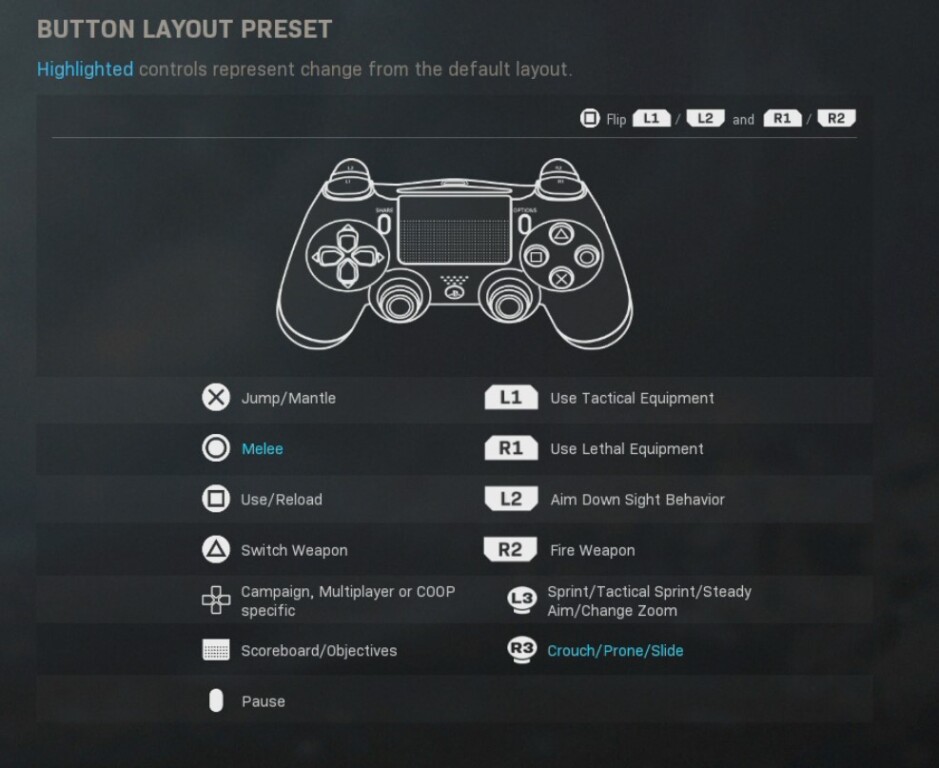Call of Duty: Modern Warfare Controls
/
Articles, Call of Duty, Game Controls & Hotkeys /
19 Oct 2019

Here you will find a listing of the various Game Controls available for use and assignment in Call of Duty: Modern Warfare 2019.
Before jumping into the game, you’ll need to familiarize yourself with the basic controls including the ability to move your character and interact with your environment. You can access these key assignments by visiting the Controls section of the Configuration menu, which you can from the in-game menu using the Options/Start Button or from the game’s main menu.
PC Keyboard Controls & Key Bindings
The default control scheme for Call of Duty Modern Warfare (2019) for PC is:
- WASD – Forward, backward, strafe left, strafe right
- E – Use / Interact
- Space – Jump / Mantle
- C – Crouch
- Left Ctrl – Prone
- Left Shift – Sprint / Steady Aim
- V – Toggle Camera
- R – Reload
- B – Toggle Firing Mode
- Q – Peek Left
- E – Peek Right
- X – Unarm
- CapsLock – Melee
- M – Map
- TAB – Scoreboard / Inventory
- Right Mouse Button – Aim Down Sight
- Left Mouse Button – Fire
- 4 – Equipment
- H – Auto Run
PS4 Controls & Button Layout Preset
Xbox One Controls
TOP 5 Massive Upcoming Online Multiplayer PvP Shooter Games of 2023
Subscribe
0 Comments
Oldest