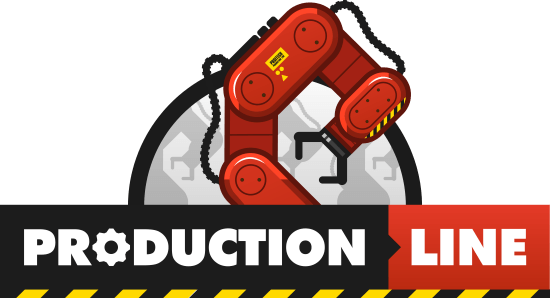Production Line : Car factory simulation – PC Keyboard Controls & Shortcuts
/
Articles, Game Controls & Hotkeys, Misc. Guides /
24 Oct 2019

Keyboard Controls & Shortcuts
Keyboard controls are shortcuts to various game functions via keyboard keys. This article lists the default hotkeys:
- ‘R’ or ‘r’ or middle mouse: Rotate current object
- SPACE: Pause or resume game
- ‘1’ Normal speed
- ‘2’: Fast speed
- ‘3’: Extra-fast speed
- ‘G’: Toggle user interface on or off
- ‘c’ or ‘C’: Toggle display of overhead conveyor belts on or off
- ‘N’ or ‘n’: Toggle display of slot warning notices
- ESC: Close current window
- WSAD or Arrow keys: Move camera
- ‘F’ or ‘f’ Finance screen
- ‘V’ or ‘v’ Vehicle Design
- ‘T’ or ‘t’ Research (Technology)
- ‘M’ or ‘m’ Sales screen
- ‘E’ or ‘e’ Efficiency screen
- ‘P’ or ‘p’ Move selected slot