Sniper Ghost Warrior Contracts PC Keyboard Controls Guide
/
Articles, Game Controls & Hotkeys, Sniper Ghost Warrior /
26 Nov 2019

Print out or refer to the following list of PC keyboard commands and controls for Sniper Ghost Warrior.
PC Keyboard Controls
Basic Controls
- Move – W/S/A/D
- Look – Mouse
- Jump / Climb – Spacebar
- Fire Weapon / Attack – Left Mouse Button
- Aim – Right Mouse Button
Advanced Combat Controls
- Mask Mode / Thermal-vision module – Ctrl
- Take Down – V
- Interrogate – E
- Main weapon – 1
- Additional weapon – 2
- Close-range weapon – 3
- Reload – R
- Change type of special ammo – Z
- Throw stone – Q
Tactical Controls
- Mark the target for remote turret – H
- Open fire (remote turret) – G
Navigation and Miscellaneous
- Map – M
9 Comments








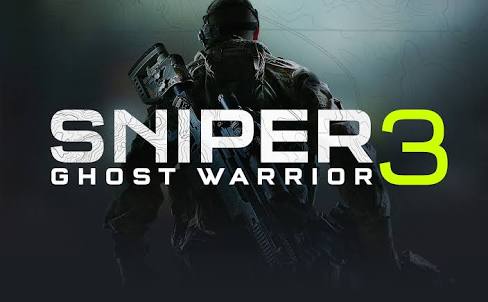

How do you get across zip line ? I keep falling off zip line can’t hold on
i am looking also for solution of same problem.I am keep falling on Altai
I had the same problem related to the game.
Please help me
How do you get across zip line ? I keep falling off zip line can’t hold on.
Please solve my game problem.
I can run, walk, jump etc…. but how the hell do you Jump and climb at the very start of the very first mission (on a keyboard)? No instrucrions how you jump the 3 metre gap and catch on to a rope. Help please, I cant get any further
Pavan,
Engage mask. It will show you where to jump. White lines.
what key do i use to get weapons wheel?
r el C4 como preciono en el teclado para activarme pueden ayudar (How do I activate the C4, which key should I press on the keyboard? Can you help?)
To set the C4, just head to the spot where it’s marked, look for the icon, and press E to plant it. You don’t need to have C4 in your inventory—it’ll work as long as you’re in the right spot.