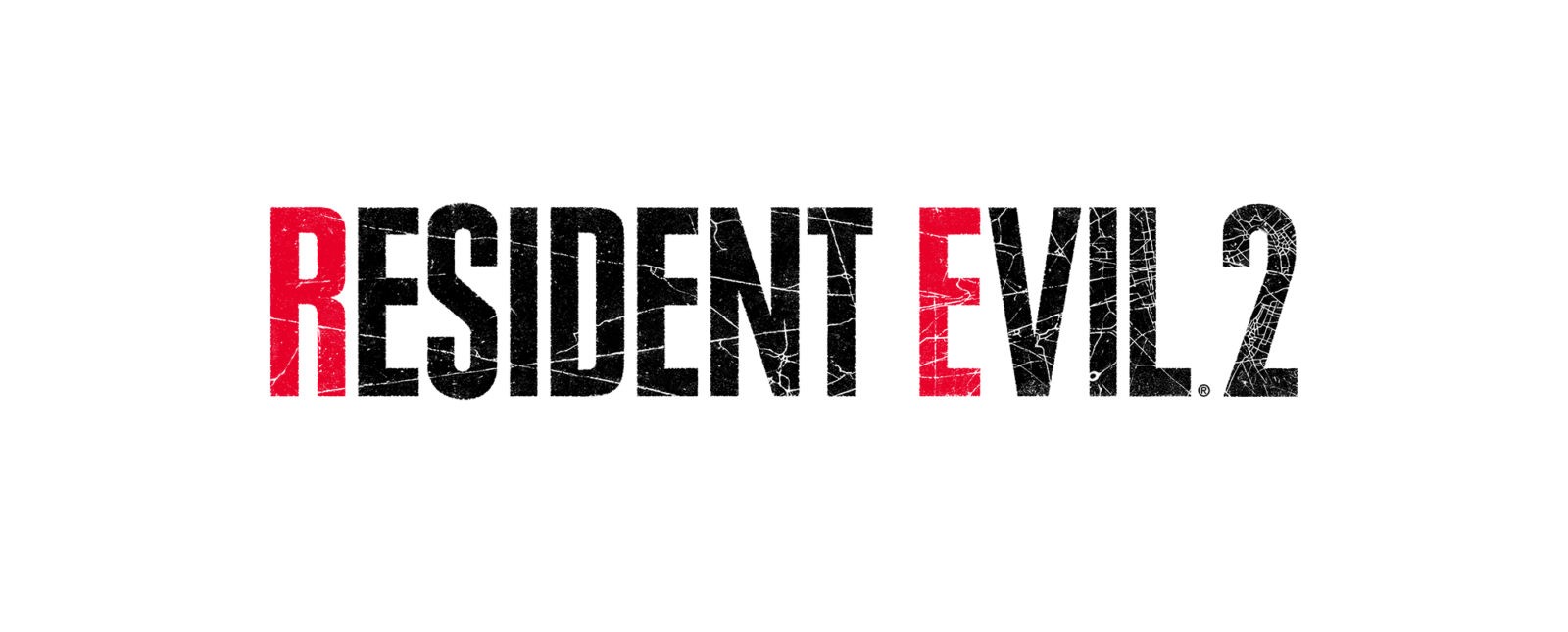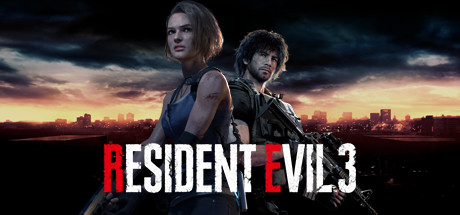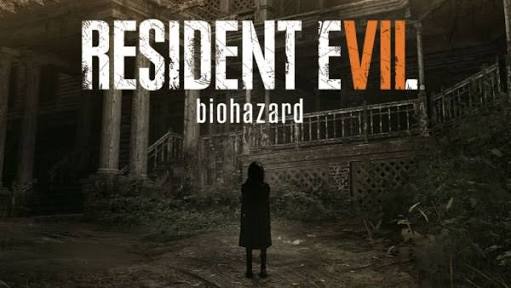Resident Evil 3: Raccoon City PC Keyboard Controls Guide
/
Articles, Game Controls & Hotkeys, Resident Evil /
20 Feb 2020

Print out or refer to the following list of PC keyboard commands and controls for Resident Evil 3: Raccoon City. You can change your control settings whether you are on the main menu or in-game. Head to the settings menu (press ESC while in-game), and choose the Controls option.
General Controls
- Aim weapon – Right Click
- Attack – Left Click
- Interact – Right Click
- Reload – R
- Dodge – Space
- Switch ammo – E
- Change weapon – Num 1-4
- Move left – A
- Move forward – W
- Move right – D
- Move back – S
- Run – Shift
- Quick Turn – Q
- Reset camera – Middle Mouse Button or Alt
- Pause Menu – P
- Open map – M
- Open inventory screen – Tab
- Show/hide controls (Models) – Shift
- Change floor ↑ (Map) – T
- Change floor ↓ (Map) – G
- Sort (Item Box) – Tab
- Move item (Item Box) – Shift
- Confirm – Space
- Return – Right Click
- Switch tabs ← – Q
- Switch tabs → – E
- Switch categories ← – Z
- Switch categories → – C
- Page up – 1
- Page down – 3
- Reset – R
- Zoom in – 3
- Zoom out – 1