Animal Crossing: New Horizons Cheats
/
Animal Crossing, Articles /
22 Feb 2020

How to Time Travel
While this method of progressing time in New Horizons can help you to get buildings finished quicker and unlock the fauna that you want to catch, skipping months ahead can negatively impact your island and game in a few ways.
Here’s how to time travel in the new Animal Crossing game:
- Save your Animal Crossing: New Horizons game by pressing – and selecting Save and Quit.
- Press the ‘Home’ button to return to the Nintendo Switch home screen.
- Press X on the Animal Crossing: New Horizons tile and close the game.
- Go to the bottom bar and over to System Settings, and then press A to enter.
- In System Settings, scroll all the way down the left-hand side to the System option, and then press A.
- Within the System menu, select Date and Time by hovering over the option and pressing A.
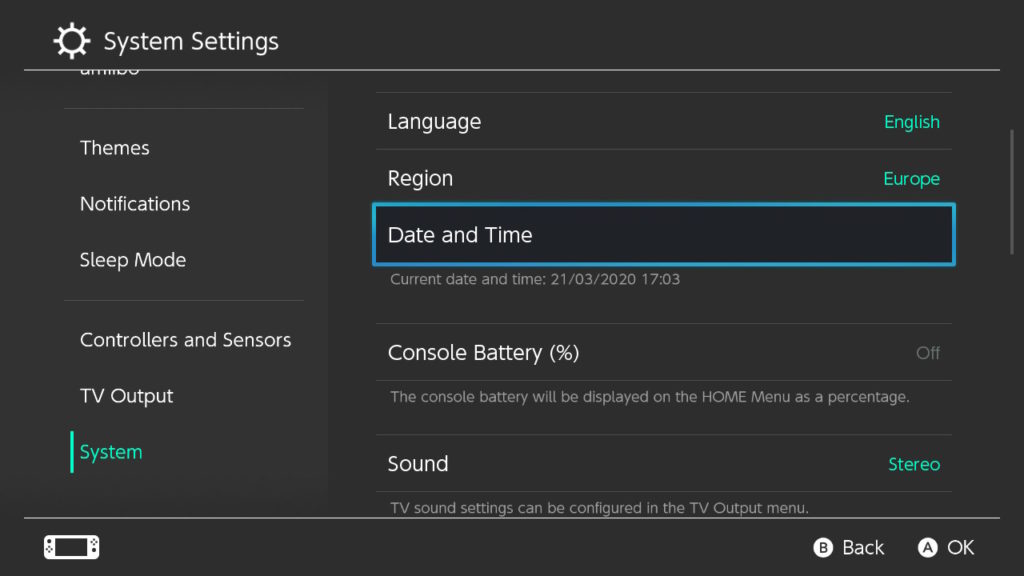
- Here, you’ll see that the option to Synchronise Clock via Internet is switched to On. Press A here to unlock the option to change the Date and Time setting. If you’re offline, you can go down to Date and Time straight away.
- Go down to the Date and Time option and change the settings to the time and month of your choice, enabling you to time travel in Animal Crossing: New Horizons.
- Once you’ve changed the date, back out of the settings menus and get back to your island!
Subscribe
0 Comments
Oldest


