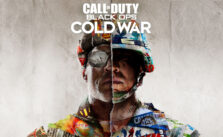Call of Duty Mobile – Best Settings and Controls

Best Settings and Controls
There’s a wealth of settings and options for Call of Duty: Mobile and the best depends very much on how you like to play and what phone or tablet you’re playing on. It’s worth taking the time to test all the options.
Choose Advanced mode: There are two methods of control, simple or advanced that you’ll be presented at the start of the game. Simple is autofire when you’re pointing at someone, but Advanced gives you full control and it’s the latter you should choose – even if it means getting a little more practice. You’ll never get anywhere on simple controls.
Customize your controls: From the lobby, tap the settings cog and you’ll open up all the settings for the game. In Controls you’ll have the option for Simple and Advanced, as above, but in advanced you have the customize button – tap this and you can drag control elements to new locations. Be aware that multiplayer and battle royale has slightly different docks, so customize both.
Change the shooting mode: In the same area as above, in Advanced, you can change how different weapon types shoot. You can fire from the hip, aim down sights (ADS) or select custom. This will let you change the behavior of weapon groups – so you can fire shotguns from the hip, for example (which is worth doing).
Change the graphics quality: Your device will automatically detect the settings for your phone on the first start, but if you want to change them, in the settings, tap Audio, and Graphics. Here you can select the quality and frame rate, as well as other options. Play around to get the smoothest gameplay you can, because setting it too high will cause you problems if it gets jerky.
Adjust the sensitivity: Different devices respond slightly differently and in Sensitivity, you can change the settings for how you move as well as how sensitive movements are through scopes using the phone’s gyroscope. These can also be changed for multiplayer and battle royale separately.
Test your settings with Practice vs AI: Head into multiplayer and tap the selection button (just above start) to choose the game type. Here you’ll see “practice vs AI”. This is a great way to test weapons, settings, and controls to see how they feel and if it’s going to work for you.
Watch your friends playing: You can watch what your friends are doing by heading into your friends list and tapping the eye button – you can watch them play in real-time.