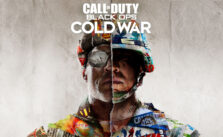Call of Duty: Warzone – How to Check Ping
/
Articles, Call of Duty /
07 Apr 2020
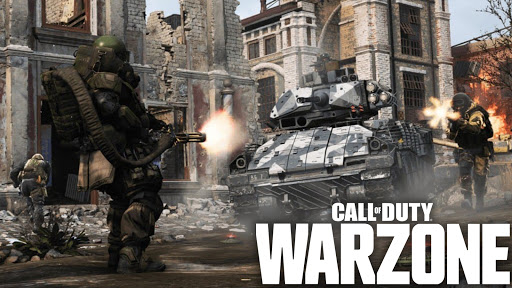
Ping refers to the network latency between a player’s client and the game server as measured with the ping utility or equivalent. Ping is reported quantitatively as an average time in milliseconds (ms). The lower one’s ping is, the lower the latency is and the less lag the player will experience.
You can check your ping by opening the options/settings menu in Call of Duty Warzone. Go to the account tab and there you will be able to check your ping and latency at the bottom right corner.
The lower the number the better the lag and latency. The higher the ping goes the more lag and latency you will experience in-game. The good news is that there are ways to reduce ping, latency, and packet loss in Call of Duty Warzone.