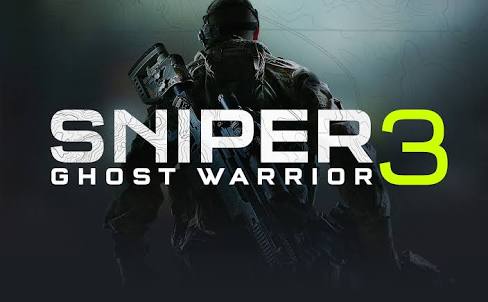Sniper: Ghost Warrior 3 – How to Change “FOV” Guide
/
Articles, Sniper Ghost Warrior /
25 Apr 2017
How to Change Field of View in Sniper: Ghost Warrior 3
1-) The FOV settings are found in:
YourSTEAM\steamapps\common\Sniper Ghost Warrior 3\GameSDK\
2-) In GameSDK is the File named: game.cfg.
Edit the settings:
— fov
cl_fov=65
r_DrawNearFoV=55
to your liking.
Beware: The Difference between cl_fov and r_DrawNearFoV needs to be -10 to work.
Recommended: 85/75.
FOV 85
FOV 75
Subscribe
0 Comments
Oldest