Medieval Dynasty Cheats
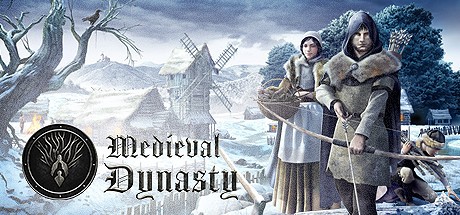
To use cheats in Medieval Dynasty, you need to download a third-party program. It’s called Universal Unreal Engine 4 Unlocker, a popular tool used in various games.
After downloading and installing it, just open Medieval Dynasty. Then, hop over to the UUU program, and in the General tab, pick a process for the DLL injection. For Xbox Gamepass launcher users, it’s usually listed as ‘Maine’ in the options. If you’re on Steam, the name might be different.
Next choose the right process and click on ‘Inject DLL’. You’ll see some popups in Medieval Dynasty, letting you know that everything’s up and running. If you’re diving into cheats, you might want to start a new world to avoid messing up your current one, but that’s your call.
Once you’ve got it all set up & working, press the ~ key. It’s the one at the top left of your keyboard, right under the Escape key.
Cheats & Console Commands
Now, you’re all set to type in commands and tweak the game. Here’s a list of cheats and commands you can use:
- god – Enter God mode, and you’re invincible.
- sg.PostProcessQuality 0 – Gets rid of that depth of field blur on the map.
- timespeed # – Change how fast or slow time moves, or stop it with 0.
- toggledebugcamera – Lets you fly around as a camera, but it’s not great for long distances.
- teleport – Instantly jump to where your crosshair points though it’s a bit hit or miss…
- pause – Freezes the game. Hit the command again to un-pause.
- kill – Takes out your character and sends you back to your spawn point.
- DamageTarget # – Deals specified damage to a target.
And that’s the rundown on using cheats in Medieval Dynasty. Remember, it’s all at your own risk!!


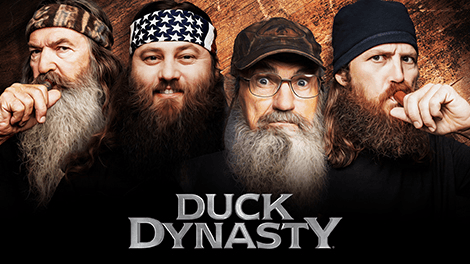
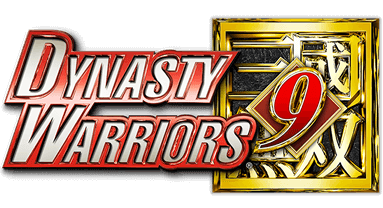




The timespeed command is not recognized in the game?
Is there a correct command about the time?
PSA: timespeed # – does NOT work (command is not recognized). The one thing i was interested in…