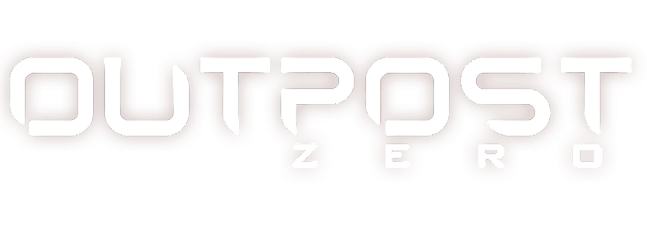WWE 2K Battlegrounds PC Keyboard Controls & Key Bindings

Print out or refer to the following list of PC keyboard commands and controls for WWE 2K Battlegrounds. You can change your control settings whether you are on the main menu or in-game. Head to the settings menu (press ESC whilst in-game), and choose the Controls option.
General Controls
Space – Combos Mode (Hold)
E – Pick Up Object / Click Turnbuckle / Go to Apron
A – Left
W – Up
D – Right
S – Down
Shift – Run (Hold)
R – Target Different Opponent
Q – Block / Parry
1 – Power-Up Tier 1
2 – Power-Up Tier 2
3 – Power-Up Tier 3
4 – Taunt
Right Arrow Key – Pin (Near grounded opponent / Irish Whip / Throw Away (Carrying Opponent)
Down Arrow Key – Throw / Carry (Hold) / Submission
Left Arrow Key – Quick Hit / Dive
Up Arrow Key – Kick / Springboard (Running toward ropes)
ESC – Pause
Special Moves
Space + Left Arrow Key – Whiplash
Space + Up Arrow Key – Knee-High
Space + Down Arrow Key – Forked Lightning Kick
Space + Q – Signature / Finisher
8 – Special Throws
6 – Atom Bomb
4 – Twist and Snap
Space + 8 – Sweet Dreams Slingshot
Space + 2 – Get a Grip