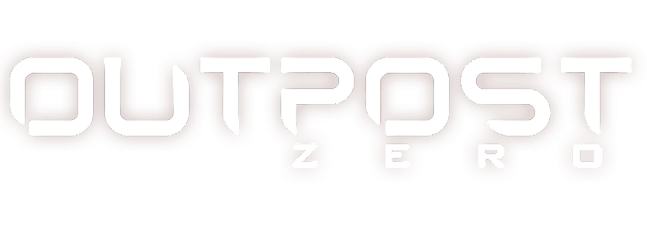Port Royale 4 PC Keyboard Controls & Key Bindings
/
Articles, Game Controls & Hotkeys, Misc. Guides /
26 Sep 2020

This article lists the default game controls for Port Royale 4 on the PC.
Keyboard & Mouse Controls
Mouse and Keyboard controls for the PC version of Port Royale 4 are as follows:
- Camera Left – A
- Camera Right – D
- Camera Up – W
- Camera Down – S
- Rotate Camera + – Q
- Rotate Camera – – E
- Camera to the North – N
- Camera Zoom + – R
- Camera Zoom – – F
- Game Speed + – +
- Game Speed – – –
- Switch Through Convoys – TAB + Shift
- Pause Game – Space
- Construction Mode – B
- Quick Save – F8
- Center Convoy – T
- End Music Track – P
- Mini Map – M
- Tips & Tricks – F1
- Journal – F3
- Captains – F4
- Business – F5
- Viceroy – F6
- Trade Routes – H
- Convoys & Towns – F2
- Toggle town/warehouse – Y
- Nautical Chart: Additional Info – Alt
- Last Convoy Arrives – Enter