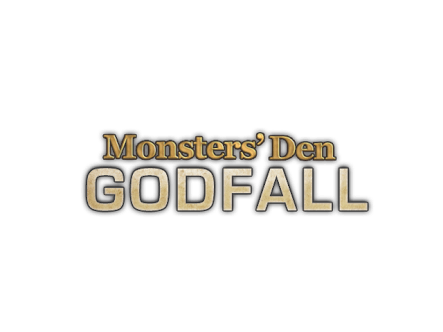PS5 Controls for Godfall
/
Articles, Game Controls & Hotkeys, Misc. Guides /
14 Nov 2020

PS5 Controls
What buttons do what on my PS5 controller? What are the default key bindings?
Every control option on the PS5 version of Godfall. You can customize the key bindings in the options menu. Simply navigate to Options > Controls from the main menu of the game.
- Movement – Left Stick
- Interact – Circle
- Sprint – L3
- Evade – X (Cross Button)
- Light Attack – R1
- Heavy Attack – R2
- Block / Parry – L1
- AIM / Weapon Technique (HOLD) – L2
- Swap Weapon – Triangle
- Camera – Right Stick
- Activate Archon Fury – L3 + R3
- Spirit Vision – D-pad Left
- Life Stone – Square Button
- Place Banner – D-pad Up
- Target-Lock – R3
- Takedown – R3
- Quick Turn – D-pad Down
- Open Menu – Touchpad Button
- Options Menu – Options Button
Subscribe
0 Comments
Oldest