Football Manager 2021 – Pre-Game Editor
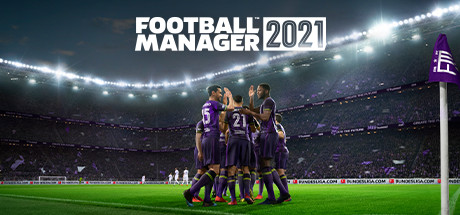
The Football Manager™ Editor is a powerful application that allows the manager to modify the Football Manager™ 2021 game database. As a part of the Editor, you can edit and create competitions. For help using the editor, please visit the Community Forums at http://community.sigames.com/.
The Pre-Game Editor is an advanced user tool that has something of a learning curve, but simple changes can be made with a minimum of fuss.
1. Select ‘File’ and ‘Load Database,’ then select the chosen database you want to edit. This will most likely be the most recent database released by Sports Interactive, e.g., 20.0.1.
2. The database loads; this should take a few moments on most computers or devices.
3. Select an area from the ‘Database’ list in the bottom left of the screen. Let’s choose ‘People.’
4. Select ‘Add Condition,’ ‘Second Name,’ and then search for your desired Person to edit by Surname.
5. Select the desired Person from the list of results and then hit ‘Edit.’
The ‘Database’ section of the screen is now updated to show the various parts of a Person’s profile.
Details: Their biographical information.
Contract: Everything relating to their current contract.
Person Data: Attributes not displayed in-game, Job Preferences, Current or Planned Retirements, Languages Spoken, Days Spent in Nation (for Home Grown rules), and Career Plans.
Player Data: Basic Positional and Ability Data, Positions, Physical/Technical/Mental/Goalkeeping Attributes, Player Traits, Injuries, Suspensions, and MLS-Specific Information.
Relationships: Liked and Disliked People and Clubs.
History: Their year-by-year career path.
Achievements: Details of significant milestones achieved as part of a team.
Changes: A log of all changes you make to the Person.
Make any changes you want, then ensure they’re saved and prepared for use in a new saved game.
1. Select ‘File’ again, and now ‘Save Editor Data As.’
2. A dialog pops up asking you to give the changes file a name. You are advised to save the file in the path presented by default, as this is where it is read from. If it is saved elsewhere, you will have to manually ensure it is placed back into Documents/Sports Interactive/Football Manager™ 2021/Editor Data for it to be read into the game.
3. Save the File.
4. Start a new game of Football Manager™ in 2021. Where Editor Data Files are found, you are prompted to select whether or not they are included in your new game by means of a tick box. Please also note that their presence results in the ‘Quick Setup’ mode being bypassed; you will have to use the Advanced Setup mode.
The same process applies to simple editing of any database object, yet the power of the Pre-Game Editor extends much, much further. Please refer to the advice given on the majority of screens in the Editor as well as on the Community Forums for more help on getting to grips with some of the more advanced capabilities.




