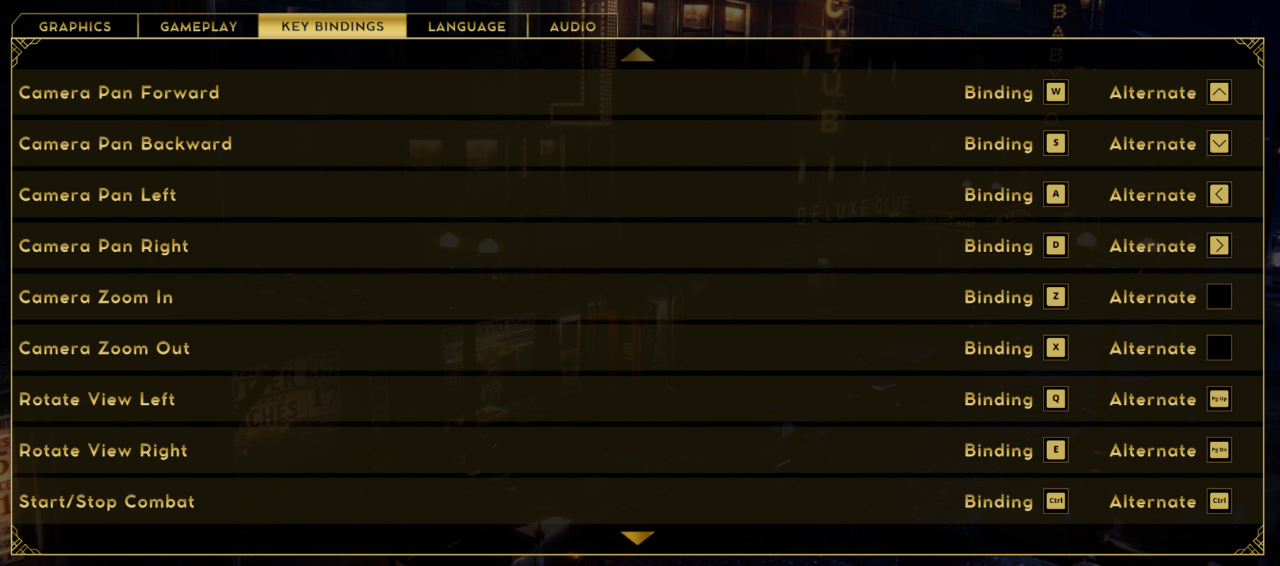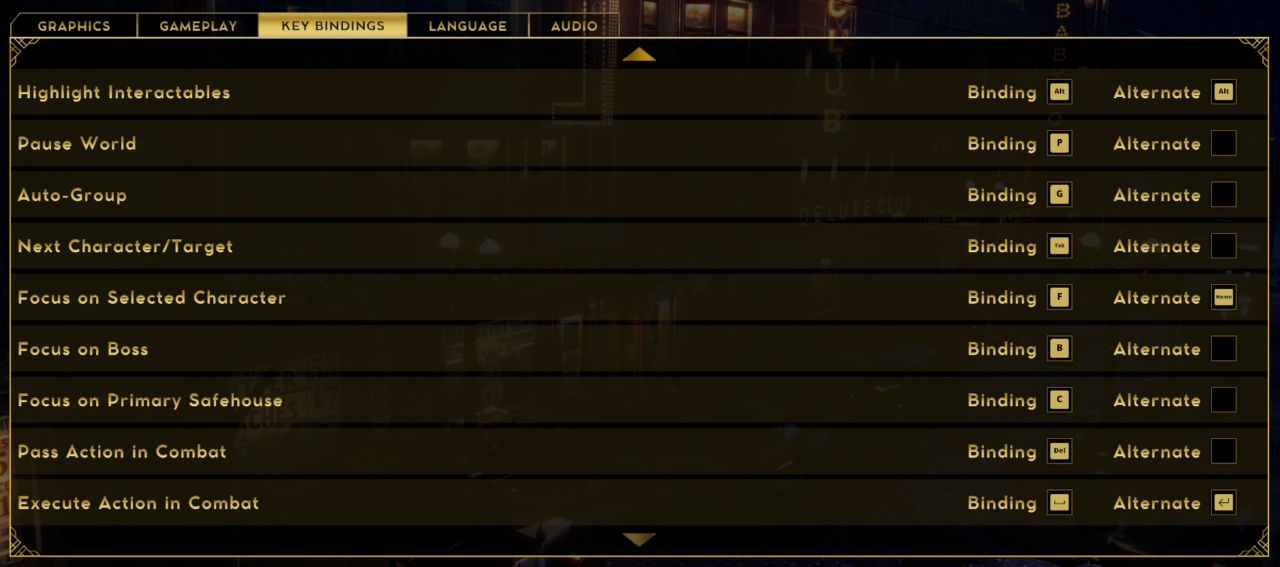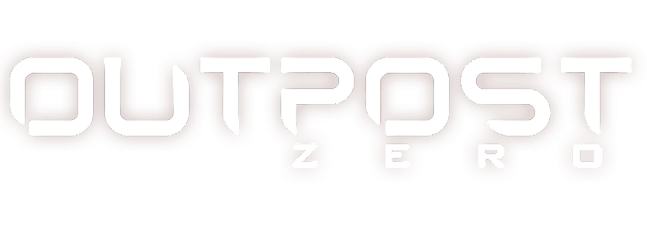Empire of Sin PC Keyboard Controls & Key Bindings
/
Articles, Game Controls & Hotkeys, Misc. Guides /
02 Dec 2020

The controls listed below are the default controls;
- Camera Pan Forward – W
- Camera Pan Backward – S
- Camera Pan Left – A
- Camera Pan Right – D
- Camera Zoom In – Z
- Camera Zoom Out – X
- Rotate View Left – Q or Page Up
- Rotate View Right – E or Page Down
- Start/Stop Combat – Ctrl
- Open Character Sheet – I
- World Map Toggle – M
- Highlight Interactables – ALT
- Pause World – P
- Auto-Group – G
- Next Character/Target – TAB
- Focus on Selected Character – F or Home
- Focus on Boss – B
- Focus on Primary Safehouse – C
- Pass Action in Combat – DEL
- Execute Action in Combat – Space or Enter
Image Version
Subscribe
0 Comments
Oldest