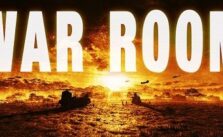Shadow Empire: Hotkeys – Keyboard Shortcuts
/
Articles, Misc. Guides /
05 Nov 2020
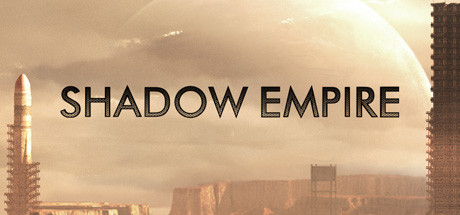
General Controls / Hotkeys – Keyboard Shortcuts
Hotkey – Function
- + (also mouse wheel) – Zoom In
- – (also mouse wheel) – Zoom Out
- I – Inspect Mode
- M – Move Mode
- G – Group Move Mode
- S – Strategic Move Mode
- A – Ranged (Artillery) Attack Mode
- R – Road Construct Mode
- T – Traffic Signs Mode
- Z – Zone Border Mode
- V – Vidcom Screen
- H – History Screen
- N – Management Screen
- F1 – Prefs Tab
- F2 – Stats Tab
- F3 – OOB Tab
- F4 – Strategic Map Tab
- F5 – Stratagems Tab
- F6 – Decisions Tab
- F7 – Reports Tab
- F8 – Mini
- C – Construct Asset Order
- 1 – Show/Hide Units
- 2 – Show/Hide Labels
- 3 – Show/Hide AP&Stack Penalties
- 4 – Show/Hide Hex Grid
- 5 – Show/Hide Regime Colouring
- 6 – Show/Hide Operational Logistics
- 8 – Previous Unit
- 9 – Next Unit
- 0 – Enter Guard Mode, Leave Guard Mode
- L – Show/Hide Current Logistical Network
- P – Show/Hide Preview Logistical Network
- Q – Clear all Guard Modes
- Escape – Returns you to the Map, or if already there closes any Top Tab that is open or if no Tab open exits the current Order Mode and puts you in Inspect Mode.
Subscribe
0 Comments
Oldest