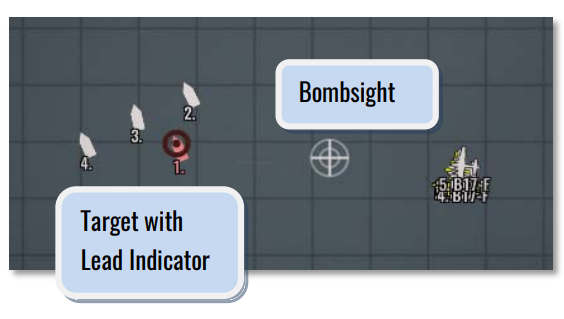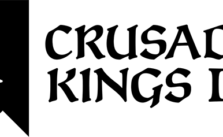War on the Sea – Tactical Map (Mini Map)
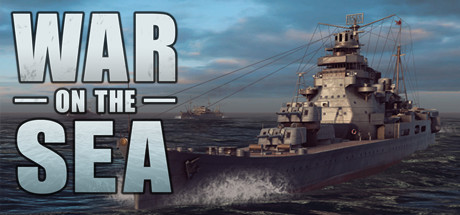
Tactical Map (Mini Map)
An overview of your unit positions as well as detected enemy units during combat.
Open Map: Tab toggles between mini-map (no map if Minimap is disabled) and the full-screen map.
MiniMap: M enables/disables the minimap.
Pan Map: LEFT CLICK and drag the mouse.
Zoom Map: MOUSEWHEEL or Equals and Minus.
Lock Map: X locks the map onto the unit camera is currently following.
When using the mini-map, the mouse cursor must be over it to use pan and zoom.
UNIT ICONS DISPLAYED
Friendly units are always displayed on the map, and their positions and orientations are always correct.
Enemy units will only be displayed on the map if detected by at least one of your units.
SELECTING ICONS
LEFT CLICK, a unit icon on the Tactical Map will select it. Selecting it will do the following:
Default – Switch the camera to that unit. If a player unit, assume direct control of it as the Controlled Unit.
Target Mode (T) – Selected unit becomes the target of the Controlled Unit.
Select Mode (S) – toggles selected unit highlight for the selection of multiple player units.
PLOTTING A COURSE
Enter Navigation Mode (N or Navigation Mode icon).
LEFT CLICK on the Tactical Map (or Mini Map) to place a navigation waypoint. Multiple navigation waypoints may be placed.
The Controlled Unit and any other units in formation with it or following it will navigate to the various waypoints.
Any steering input to the Controlled Unit will immediately stop following the waypoints and clear them.
MAP BOUNDARY
The shaded circle shows the limit of the combat zone.
While other vessels, aircraft, or weapons can move into this region,
navigating any friendly units out of the shaded circle will eventually remove them from the engagement.
LEAD INDICATOR & BOMBSIGHT
Air units only.
The lead indicator shows where the Controlled Unit’s target will be when the dropped payload reaches it.
Bombsight shows the impact location of bombs dropped from the Controlled Unit’s current altitude and speed.
Lining up the two indicators and releasing bombs should put them near or onto the target; however, the target is free to maneuver before bombs hitting.
MANUAL FIRING WEAPONS
When firing guns or torpedoes manually, a direction (bearing) and range must be provided.
1) Select MAN under the weapon settings, then LEFT CLICK FIRE.
2) The cursor will change to a targeting marker with the bearing and range from the Controlled Unit.
3) LEFT CLICK on the Tactical Map (or Minimap) to select the position to target and fire at it.
OR use T or Escape to cancel manual firing.