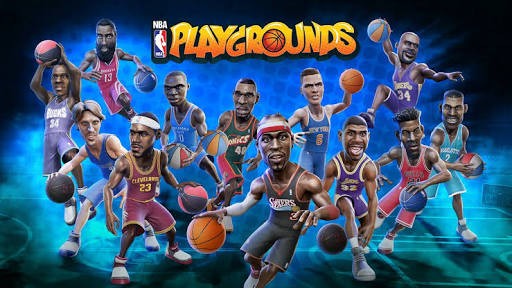Creativerse PC Controls & Key Bindings Guide
/
Articles, Game Controls & Hotkeys, Misc. Guides /
08 May 2017

Key Bindings
- W – Move Forward
- A – Move Left
- S – Move Back
- D – Move Right
- Space – Jump
- Shift (Hold) – Run/Sprint
- Left Click – Pull Blocks
- Right Click – Place Blocks
- Also, To mention, with the WASD Controls, You can move those around anyway!
- Such as combinations WA, WS, AS, AW, DS, DW, SW, SA.
- Certain combination keys will allow you to stay in that one area.
- Combinations WW, WS, SW, SS, DA, DD, AA, AD
- These will only work if you push them once. But if you want to move Northeast or in other directions, Just press the keys at the same time!!!
- Also to move your View, Move your mouse around!
- M – Map
- Q – Crafting menu
- E – Inventory (40 Slots!!!)
- TAB – Glove, Weapon, And Tool Switch.