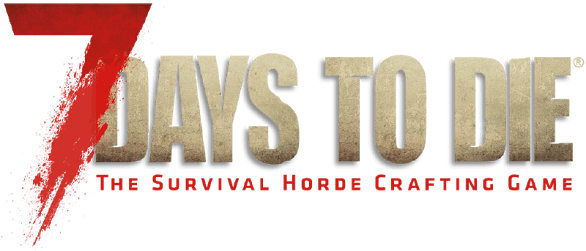Creativerse Console Commands

Type /help to see (most of) the commands you can use.
// shows you your exact position on the world in (x, y, z) format (east-west, depth/height and north-south alignment)
Console Commands
/hud Toggles the UI on/off
/stuck Will free your character if it’s gotten stuck
/tutorial Can be set on, off or reset
/who To see who’s with you on this world at the moment
You can /ignore players on any worlds
You can /ban (playername), /unban, /kick, /promote (also used for demoting), /mute and /setspawn (playername) only on your own worlds
/promote Works with (admin), (mod), (builder) and (visitor)
You can see your own /permissions in the current area you’re in Party commands (feature under construction) are:
/party invite (playername), /party accept” or “/party decline, /party leave and simply /p (message) to chat to only members of your party
/kill to commit suicide
/sim to see the size of the chunk your on and it’s stats
/temperature to see the temperature of ground, air and surrounding
/toxicity for the block you’re standing on
/request to ask for permissions
/w (playername) (message) to send players a whisper, and
/r (message) to reply to the recent whisper
To request for promotion on claims of other players you can click on the map, then on the according area, and finally on the orange button labelled “send request”
You can access permission-settings on your own claims also by clicking on your claims and then on “manage players”.