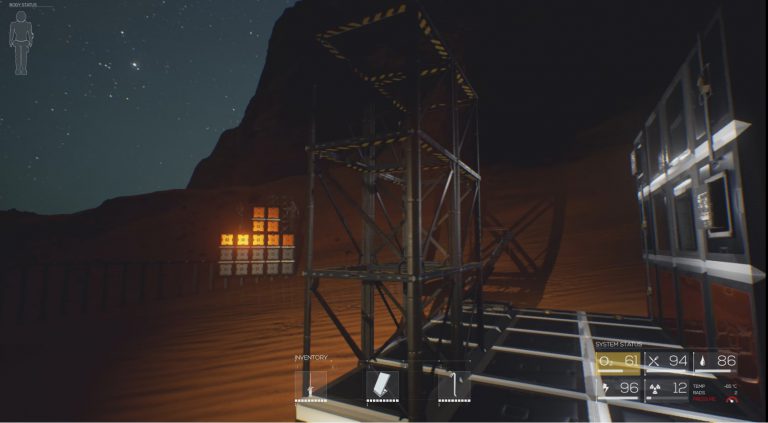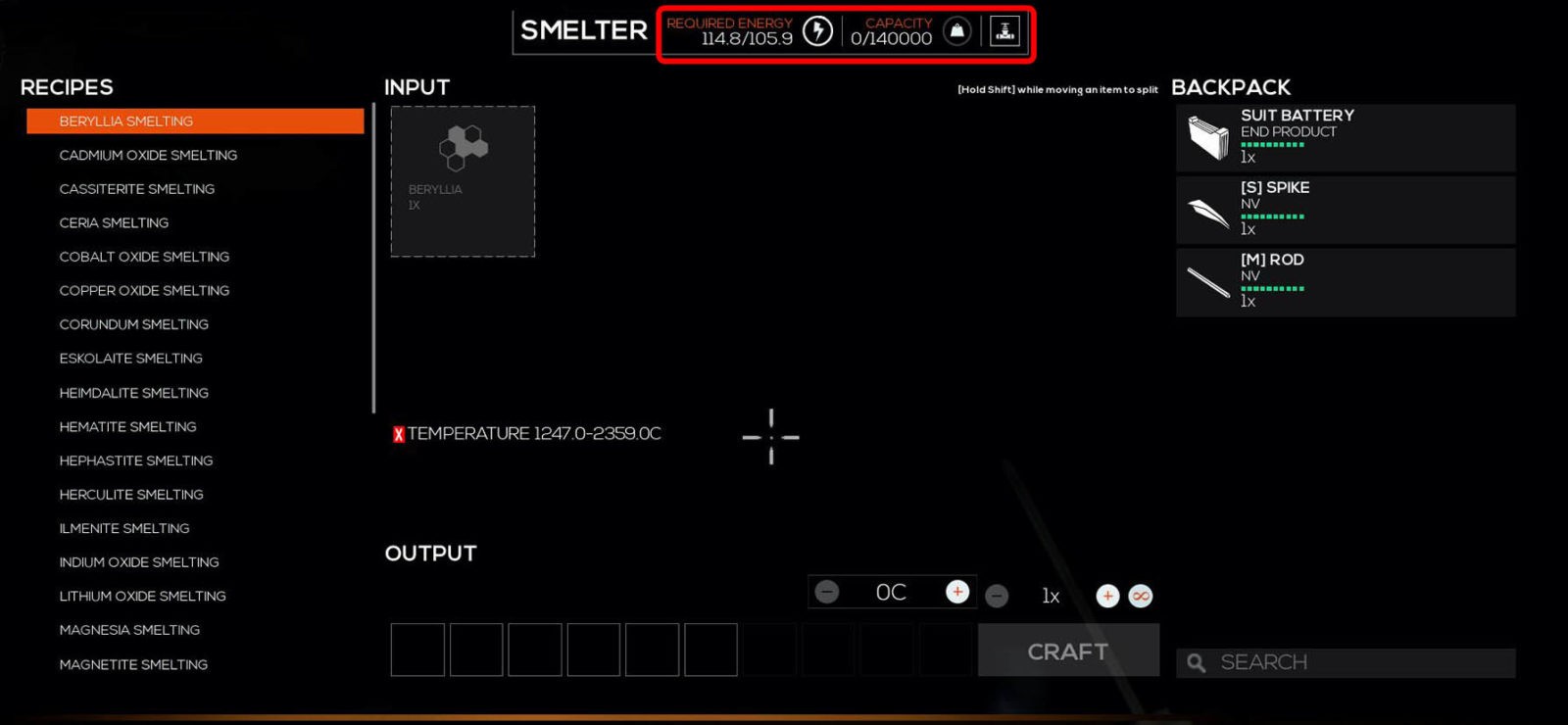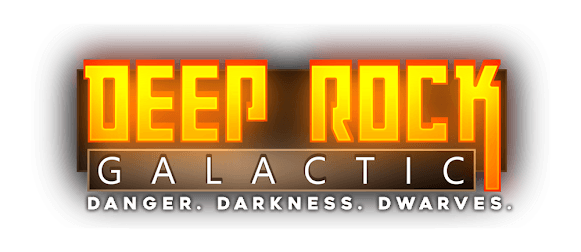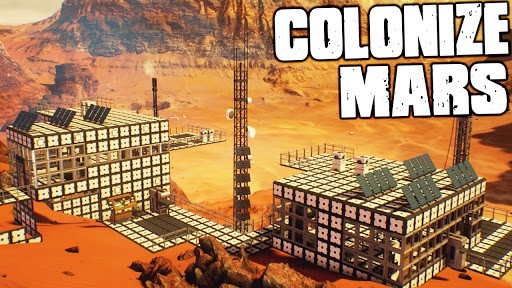ROKH – Advanced Crafting with Workbenches

As you master basic crafting with hand-held tools, you will start to understand their limits. Tools are effective for personal use, but for industrial-scale crafting to meet the needs of an entire colony you will need to upgrade to Workbenches.
Tools have these benefits:
-Portable. They can be carried in the backpack and equipped in the toolbelt.
-Require no energy to use
Workbenches have these benefits:
-Access to more advanced recipes
-Larger capacity
-Faster crafting speed
-Will complete large operations while you are offline
-Can be used by a community
However Workbenches have these limitations:
-Must be socketed to a structure, such as a floor of tiles
-Most Workbenches require an energy source to function
-Many Workbenches also require you to manage their temperature and pressure
-Can be used by any colonist unless safeguarded
TIP: It’s possible to craft advanced portable tools such as the portable electrolyzer, portable recycler, and portable smelter. These are tools that can be carried in your backpack but which still provide the key functions (on a limited basis) of the larger, workbench versions. If you wish to explore far and wide, these advanced portable tools will help your nomadic lifestyle.
Craft in Place Frames
Ready to craft your first Workbench? Workbenches are large, so the process for crafting one is a bit different than for a small item like a tool or tile.
Before you can craft any Workbench, you must first craft a Craft In Place Frame and install it. Craft In Place Frames come in various sizes (2×1, 2×2, etc.) and the larger ones allow you to build larger Workbenches.
All Craft In Place Frames are crafted using the Rivet Gun. Need a Rivet Gun? You can craft it with the Tier 2 Assembly Tool.
Now that you have a Rivet Gun, determine which size Craft In Place Frame you need. 2×1? 2×2? Here’s just a few options:
Gas Reclaimer – 2×1 – captures oxygen or other gases from the atmosphere
Electrolyzer – 2×1 – purifies water and creates oxygen from ice
Metal Press – 2×2 – improved crafting of Tiles and Parts
Smelter – 2×2 – refines oxide raw materials
TIP: Want to know about every Workbenches that exists? Each Craft In Place Frame recipe in the Rivet Gun provides a list of the Workbenches that Frame can become. To learn more about them, install that Frame, then use it to examine its list of recipes.
Installing a Craft In Place Frame
After you craft a Craft In Place Frame, it goes into your Backpack like any other item. To install it, you must first build a flat floor section of tiles to place it on. This can be part of your habitat, or a separate platform, as long as it is raised above the surface of Mars.
Once you have your flat tile floor, move the Craft In Place Frame from your Backpack to your Toolbelt and equip it. Now you can install the Frame on the tile floor.
A Craft In Place Frame is a Socket Item, which means the process for placing the Frame is very similar to placing a tile. You will see a preview of the location and you can use the mouse wheel to rotate. If the preview is blue, that’s good, but if it’s red the placement is not valid. Check to make sure your platform is large enough and perfectly flat with no obstructions.
Once you like the location, click to install the Craft In Place Frame there.
Turning a Craft In Place Frame into a Workbench
Now you are prepared to convert your Craft In Place Frame into the Workbench of your choice! Just walk up to the Craft In Place Frame and interact with it. This will open the familiar Crafting interface. Look at the list of Recipes. These are all the Workbenches that this Frame can become.
Pick your Workbench recipe, gather the ingredients if necessary, and craft just like normal. The Craft In Place Frame will disappear, replaced by your new Workbench!
TIP: Craft In Place Frames can also become useful objects other than Workbenches. For example, the 1×1 Craft In Place Frame can be crafted into a Boiler, which can convert raw materials from solids into liquids and gas. Check the list of recipes for each size Frame to see all the options!
Using A Workbench
To use a Workbench, walk up to it and interact with it. It will open up the familiar Crafting interface, displaying the list of Recipes you can craft with this Workbench.
If your Workbench is a Tile Mould, you are in luck. It’s ready to be used now! Just pick a recipe, give it ingredients, set the quantity, and press Craft. If you select a very large quantity, the operation will continue as long as it has enough ingredients and as long as the output doesn’t exceed the Capacity of the output slot. The operation will even continue when you go offline!
However, most Workbenches require power before they can be used. See the display for Required Energy and Capacity to the right of “Smelter” in this example.
Providing Power to a Workbench
To provide power to a Workbench, you must have Solar Plates and Wires, both of which can be crafted. More Solar Plates will provide more power, and each Solar Plate provides more power during the day than at night. You will need enough wire to connect your Workbench to the Solar Plates.
The solar plates and wires must be socketed to a structure, such as the same tile floor the Workbench is installed on.
Every Solar Plate adds energy, but be careful not to overload the power grid! To avoid overloading, craft an Energy Regulator and insert it into your electrical circuit by attaching it to the Workbench and Solar Plates with wires.
Power is required for all Workbenches other than the Tile Press. However, more sophisticated Workbenches also have requirements for temperature, pressure, and connectivity.