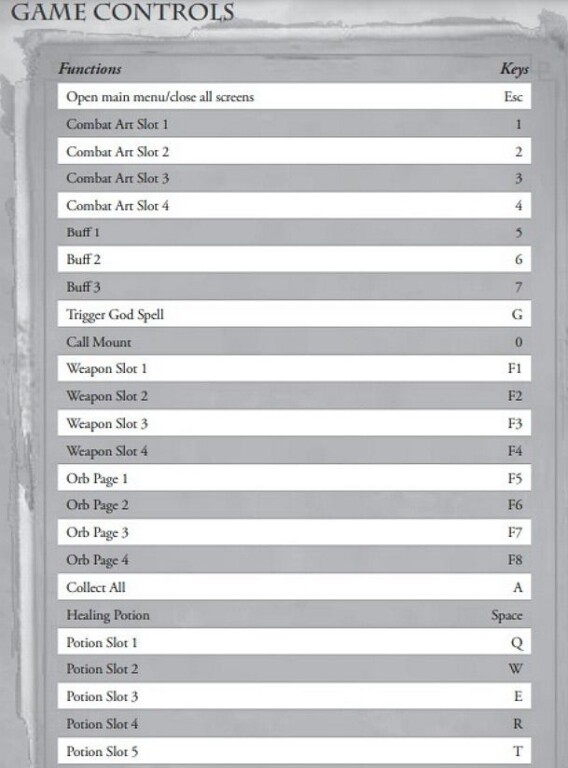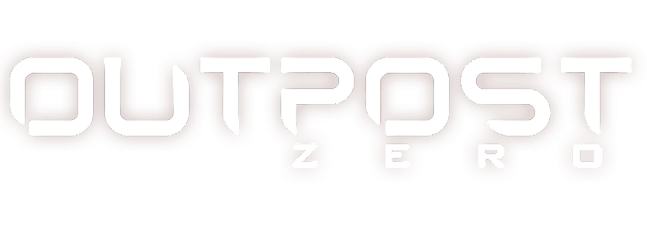Sacred Gold 2 PC Keyboard Controls & Key Bindings
/
Articles, Game Controls & Hotkeys, Misc. Guides /
06 Feb 2021
The following are the default Sacred 2 Gold PC Keyboard and Mouse Commands and Controls. You can change your control settings while in-game. Access the Options menu and look for the key binding options to make your desired changes.
PC Keyboard Controls & Key Bindings
- Open main menu/close all screens – Esc
- Combat Art Slot 1 – 1
- Combat Art Slot 2 – 2
- Combat Art Slot 3 – 3
- Combat Art Slot 4 – 4
- Buff 1 – 5
- Buff 2 – 6
- Buff 3 – 7
- Trigger God Spell – G
- Call Mount – 0
- Weapon Slot 1 – F1
- Weapon Slot 2 – F2
- Weapon Slot 3 – F3
- Weapon Slot 4 – F4
- Orb Page 1 – F5
- Orb Page 2 – F6
- Orb Page 3 – F7
- Orb Page 4 – F8
- Collect All – A
- Healing Potion – Space
- Potion Slot 1 – Q
- Potion Slot 2 – W
- Potion Slot 3 – E
- Potion Slot 4 – R
- Potion Slot 5 – T
- Combat Arts/Combos – S
- Skills/Attributes – C
- Questlog – L
- Worldmap – M
- Increase size of minimap – TAB
- Show objects / Additional Info – Alt
- Network Window – N
- Confirm/Open Chat – Enter
- Zoom Out – Num Block [-]
- Zoom In – Num Block [+]
- Walk Forward – Arrow Up
- Turn Around – Arrow Down
- Turn Camera Left – Arrow Left
- Turn Camera Right – Arrow Right
- True North – Y
- Screenshot – Print Screen
- Chat Start – Home
- Chat End – End
- Scroll Up Chat – Page Up
- Scroll Down Chat – Page Down
Subscribe
0 Comments
Oldest