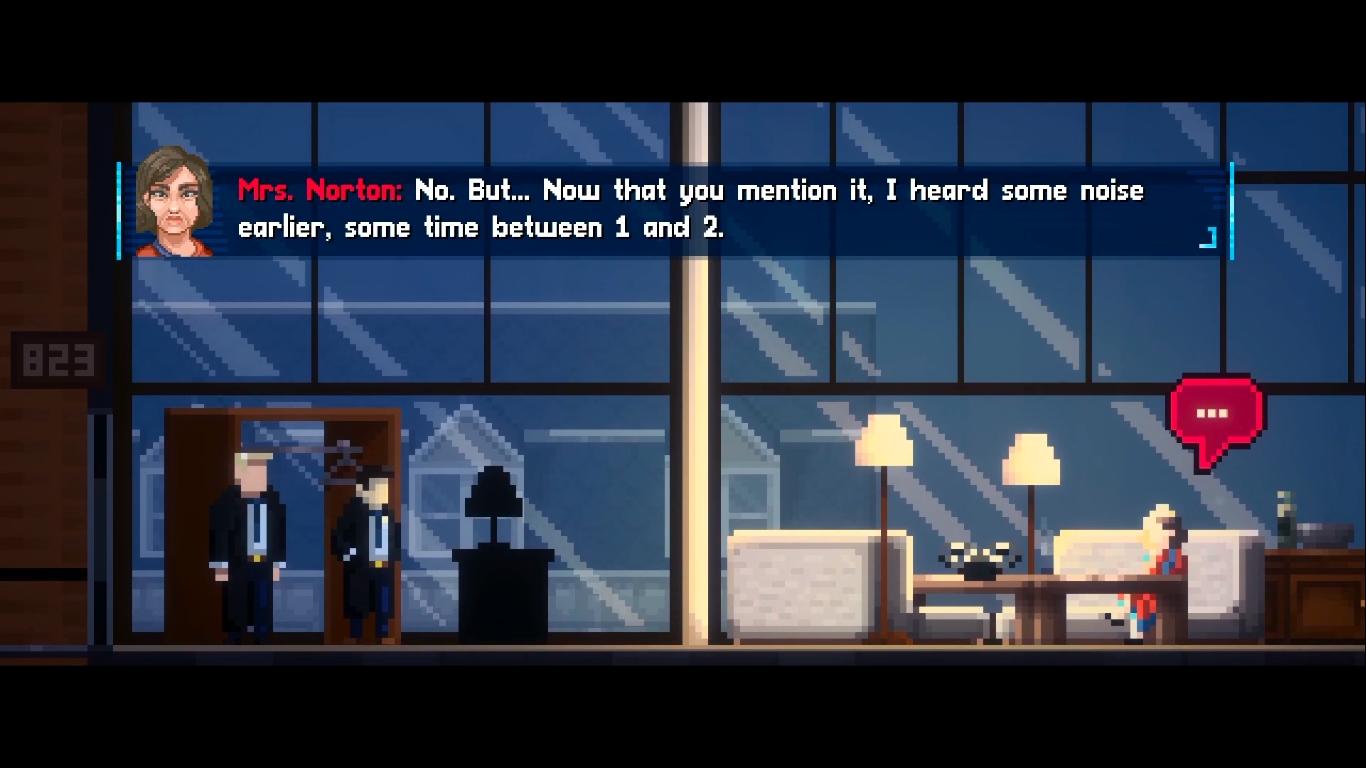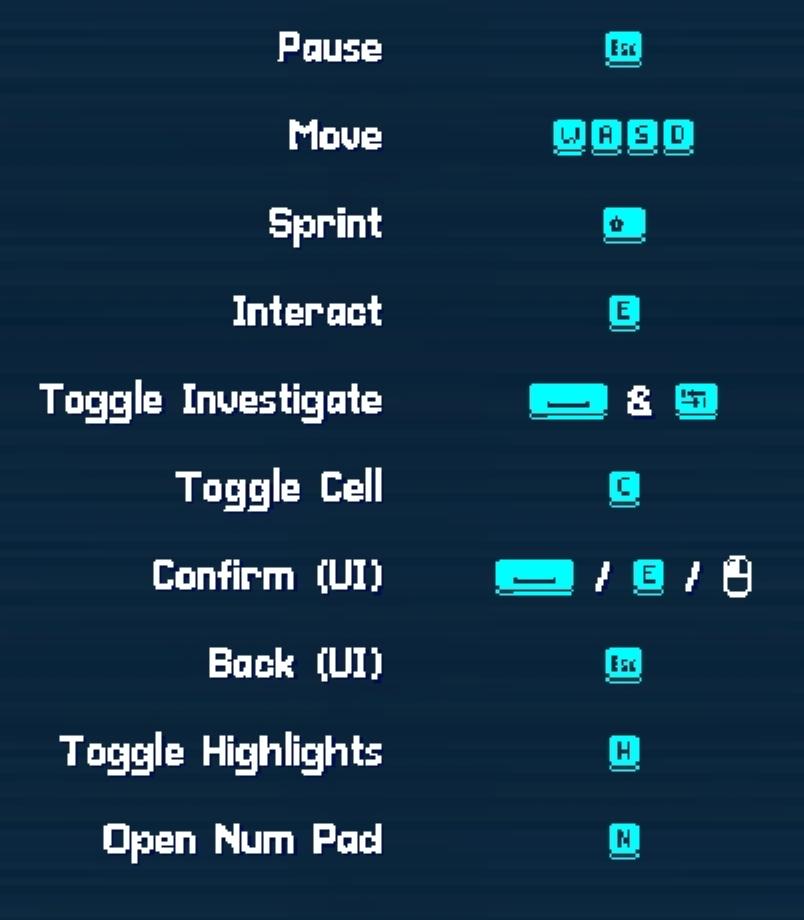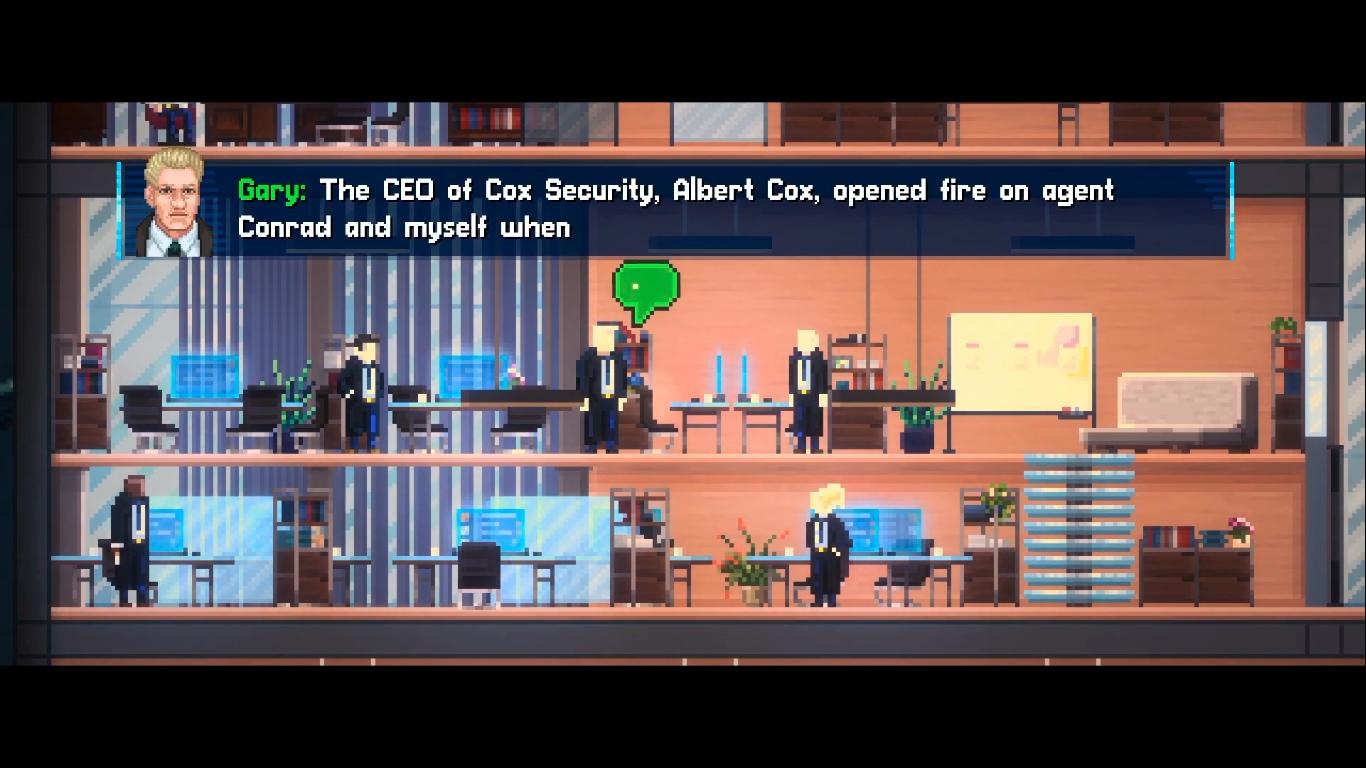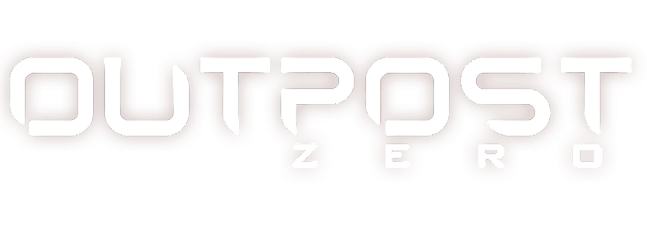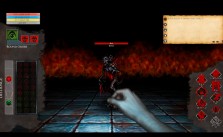Lacuna – A Sci-Fi Noir Adventure PC Keyboard Controls & Key Bindings Guide
/
Articles, Game Controls & Hotkeys, Misc. Guides /
12 Jan 2021
The default Lacuna – A Sci-Fi Noir Adventure PC Keyboard and Mouse Commands and Controls are as follows. You can change your control settings by going to the Main Menu and selecting Options -> Controls.
PC Keyboard Controls & Key Bindings
- Pause – ESC
- Movement – W, A, S, D
- Sprint – Left Shift
- Interact – E
- Toggle Investigate – Space & TAB
- Toggle Cell – C
- Confirm (UI) – Space / E / Left Mouse Button
- Back (UI) – ESC
- Toggle Highlights – H
- Open Num Pad – N
Hotkeys
Are there any control keys on the PC that we missed? Please let us know in the comments section below. We will update this guide as soon as your comment is verified.